Aftershoot
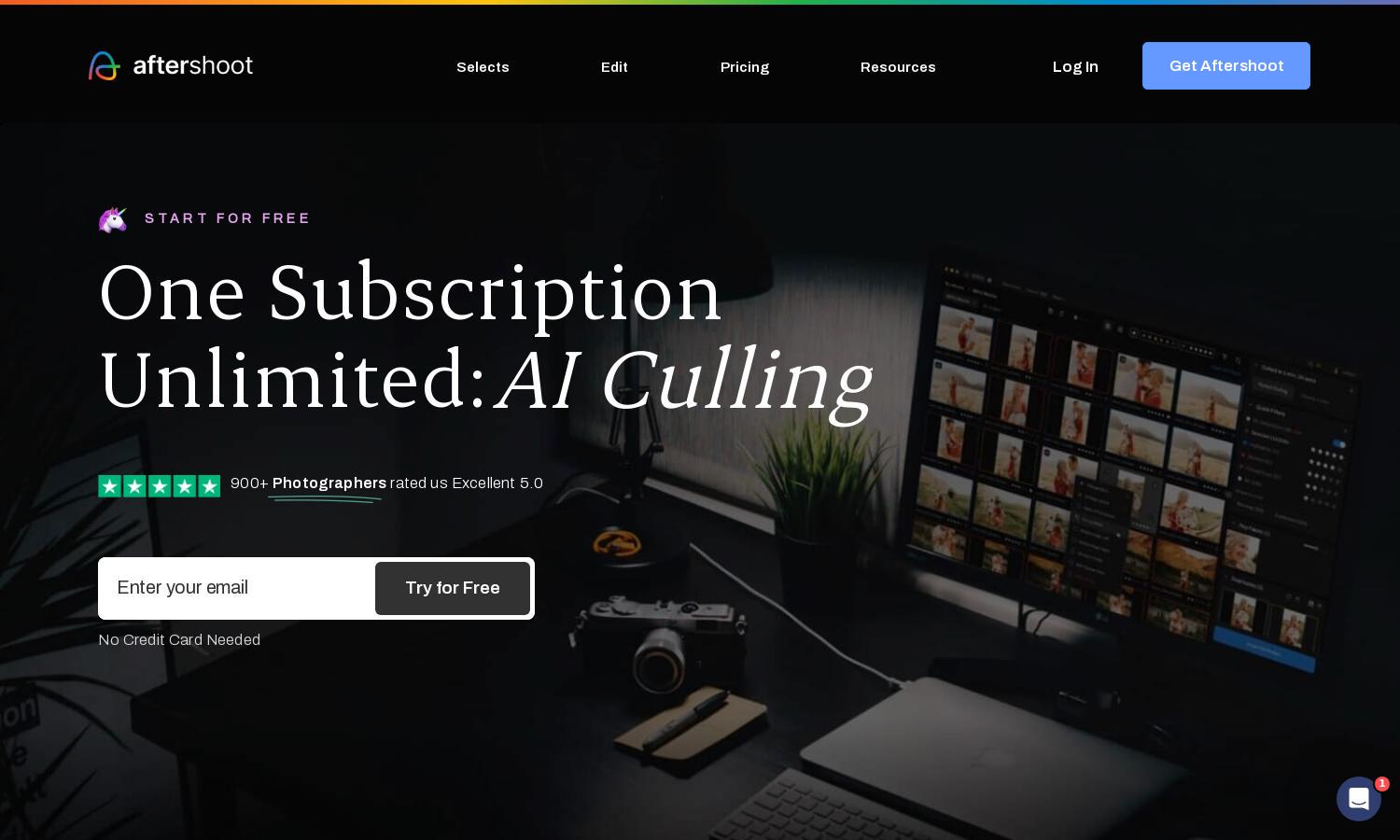
About Aftershoot
Aftershoot revolutionizes photo culling and editing through AI technology, designed for professional photographers. With its intelligent algorithms, Aftershoot quickly identifies the best images, streamlining workflows and enhancing productivity. Photographers can focus more on their craft, delivering exceptional results without the tedious manual process.
Aftershoot offers a flat fee subscription model with a risk-free 30-day trial. Users can explore various plans to suit their needs. Each tier provides unlimited photo culling and editing, ensuring that photographers can handle any volume of work efficiently, maximizing both time and value.
The Aftershoot interface is designed for simplicity and efficiency, allowing users to navigate easily. With a clean layout and intuitive navigation, photographers can quickly import, cull, and edit photos. The platform’s user-friendly features enhance productivity, making Aftershoot an essential tool for professionals.
How Aftershoot works
Users begin their Aftershoot journey by downloading the application onto their Windows or MacOS device. Upon installation, users can import their RAW or JPEG photography files to the software. After a quick setup, the AI analyzes images, grouping similar ones and highlighting the best for easy selection. Users can then edit their chosen photos, customizing based on personal style or using pre-built AI profiles, leading to a streamlined and efficient workflow.
Key Features for Aftershoot
AI-Assisted Culling
Aftershoot's AI-Assisted Culling feature transforms the image selection process for photographers. This innovative technology quickly analyzes thousands of photos, grouping similar images and highlighting the best shots, thus saving users countless hours in their workflow and enhancing their creative output.
Personal AI Editing Profile
With Aftershoot's Personal AI Editing Profile, users can train the AI to replicate their unique editing style. This intuitive feature adapts dynamic adjustments based on the specific context of each photo, allowing photographers to maintain their artistic vision while saving significant editing time.
Seamless Integration and Export
Aftershoot offers seamless integration with popular photo editing software like Lightroom and Capture One. This key feature simplifies the export process, allowing photographers to quickly deliver high-resolution images in custom formats with just one click, enhancing overall workflow efficiency.








