Browse GPT
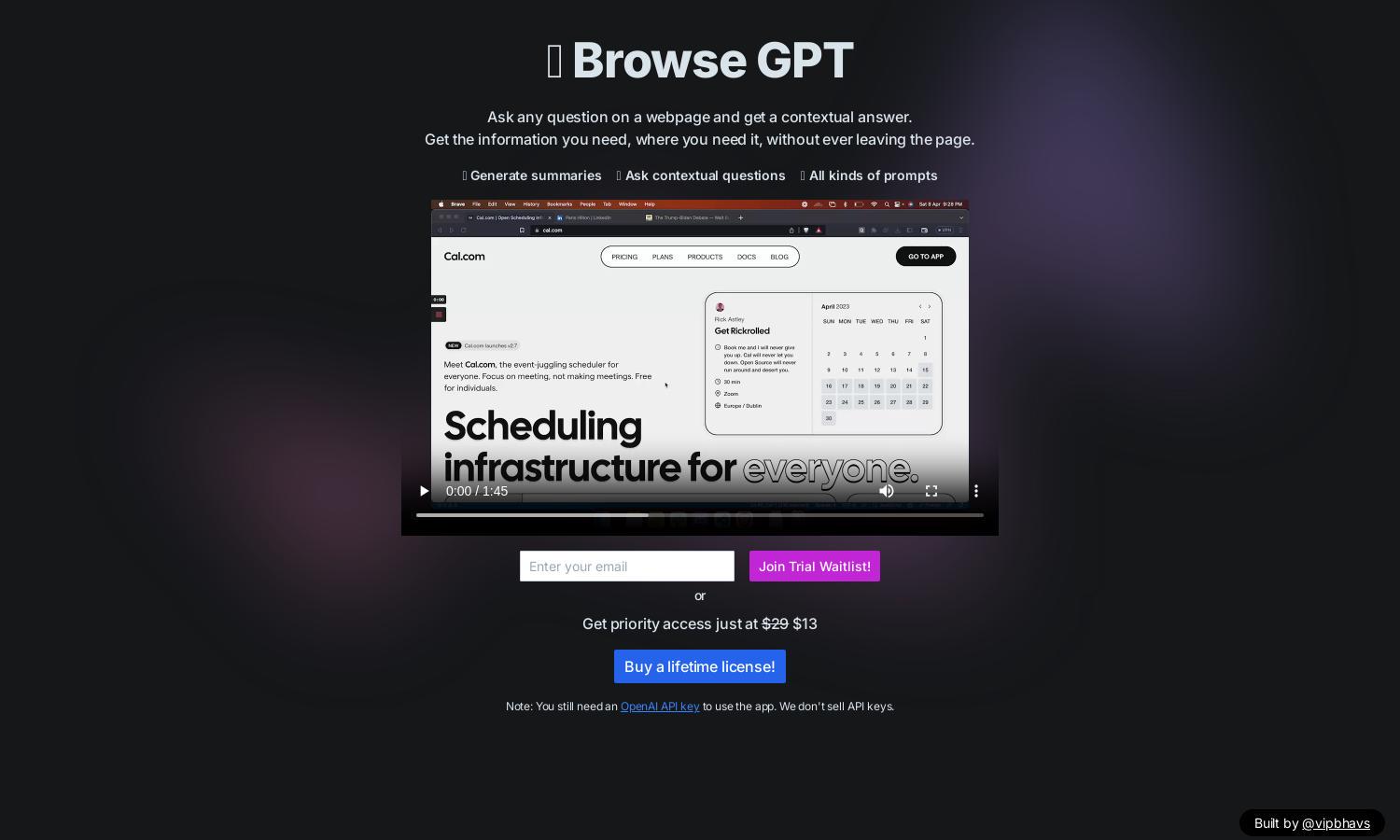
About Browse GPT
Browse GPT is designed for users looking to extract information effortlessly from web pages. By enabling contextual question-asking directly on sites, it enhances user interaction while providing accurate answers. This innovative feature streamlines information retrieval, making browsing more productive with Browse GPT.
Browse GPT offers flexible pricing plans, including a trial and lifetime access for $29 or discounted at $13. Each tier provides immense value, ensuring users get the most from their experience. Upgrading to premium access unlocks advanced features, maximizing benefits for users.
The user interface of Browse GPT maximizes usability, providing an intuitive layout that promotes seamless interactions. Its clean design and user-friendly features enhance the overall browsing experience, ensuring users can easily access and utilize the platform’s innovative capabilities without confusion.
How Browse GPT works
Users interact with Browse GPT by first signing up and getting access to the platform. After onboarding, they can navigate to any webpage where they can input questions directly. The AI then provides contextual answers, enhancing the browsing experience by delivering relevant information instantly.
Key Features for Browse GPT
Contextual Question Answering
Browse GPT's contextual question answering lets users tap into web content directly, obtaining instant, precise responses. This key feature eliminates the need to search elsewhere, providing time-saving solutions and enhancing user engagement with the webpage. Users benefit from quick access to relevant data.
Prompt Generation
Prompt generation in Browse GPT allows users to create tailored inquiries that yield specific answers. This feature personalizes the experience, enabling users to extract the most relevant information efficiently, making it a standout component of the platform's capabilities tailored to enhance user interactions.
Summary Generation
Summary generation is another key feature of Browse GPT, providing concise overviews of lengthy text. Users benefit from this functionality as it distills information, making complex content more accessible and easier to digest, ultimately improving their overall browsing efficiency and comprehension.
You may also like:








