Bunni
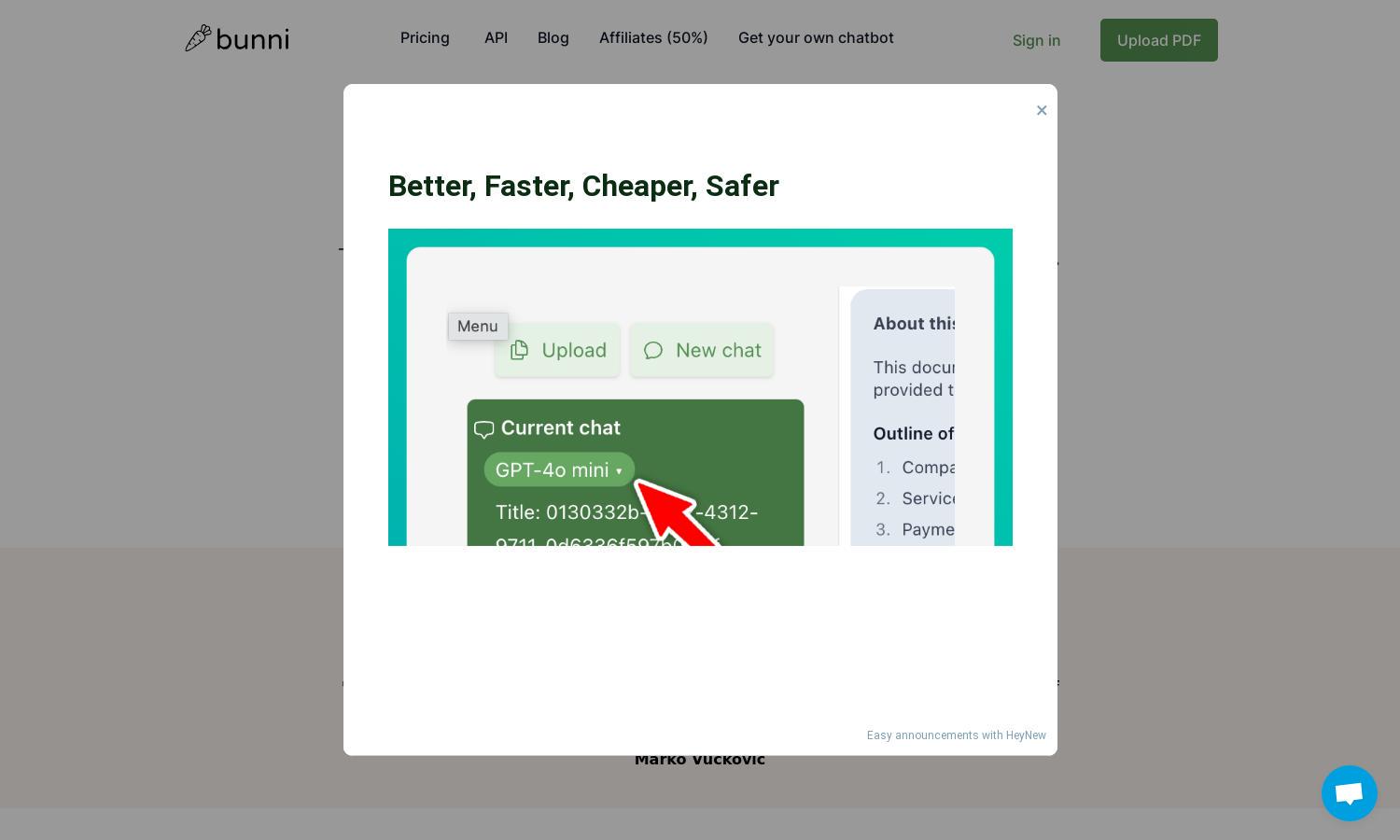
About Bunni
Bunni is an AI-powered platform designed for users looking to interact with their PDF documents. By enabling chat-based summaries and direct question-answering, Bunni streamlines information extraction, making it suitable for researchers, students, and professionals. Tap into efficient document utilization with Bunni.
Bunni offers flexible pricing with a pay-as-you-go credit system, allowing users to buy credits as needed without recurring fees. Users can try the platform for free, with packages available to suit varying demands for enhanced document analysis and interactive Q&A features.
Bunni presents a clean, user-friendly interface that enhances the document interaction experience. Its intuitive layout allows for easy navigation, translating complex PDF content into straightforward chat-based conversations, making information access seamless for all users seeking clarity from their documents.
How Bunni works
To use Bunni, users start by uploading their PDF files, enjoying support for documents up to 20MB. Following this, users can engage in a chat interface that allows them to ask questions or request summaries. Bunni leverages advanced AI to provide accurate, content-specific insights, enhancing document interaction for productivity and clarity.
Key Features for Bunni
Interactive PDF Chat
Bunni's key feature is its interactive PDF chat capability, allowing users to ask specific questions about their uploaded documents. This unique function enriches the user experience by providing tailored responses based solely on the content of the PDF, ensuring precise and relevant information extraction.
Multi-File Support
Bunni allows users to upload multiple PDFs simultaneously, enabling them to extract insights from a collective document pool. This feature enhances research efficiency, as users can query and summarize across various documents, maximizing information access and ensuring comprehensive analysis for academic or professional needs.
Language Versatility
Bunni supports all languages, making it a versatile tool for users worldwide. This feature allows users to interact seamlessly with their documents, regardless of the language they're written in, thus broadening accessibility and ensuring effective communication of information across diverse user bases.
You may also like:








