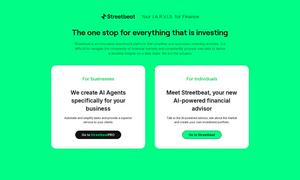CapCut
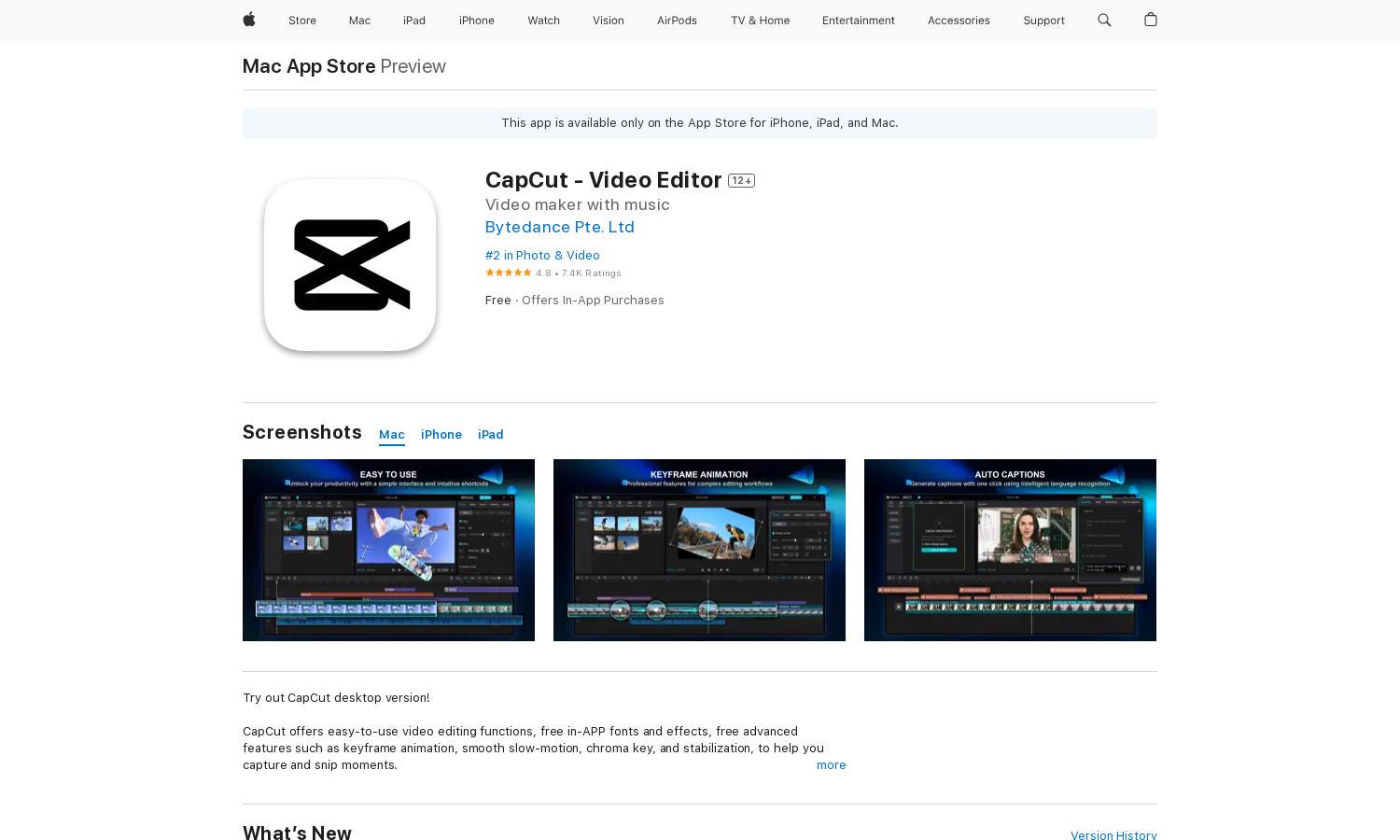
About CapCut
CapCut is an innovative video editing platform designed for creators of all levels. With intuitive features like auto captions and motion tracking, CapCut simplifies video production, allowing users to create engaging content. Perfect for social media enthusiasts, CapCut helps users effortlessly share their creativity online.
CapCut offers a free version with essential features, while a subscription to CapCut Pro unlocks advanced tools for $8/month or $75/year. This value provides unlimited access to exclusive effects and templates, enhancing user creativity. Users experience more designs and capabilities by upgrading their plans.
CapCut features a user-friendly interface that prioritizes accessibility and ease of navigation. Its clean layout allows for seamless browsing, enabling users to quickly access editing tools and templates. Unique functionalities like drag-and-drop make video creation intuitive, ensuring a satisfying experience for all users.
How CapCut works
Users start with CapCut by downloading the app and creating an account. After onboarding, they can easily navigate through its intuitive interface. Key editing tools are accessible for trimming, applying effects, and adding music. Users can share their final creations on various platforms with a single click.
Key Features for CapCut
Keyframe Animation
CapCut's keyframe animation feature allows for precise control over video effects, enhancing the editing process. This unique functionality empowers users to create dynamic transitions and detailed animations, positioning CapCut as an essential tool for crafting engaging and professional-looking videos.
Auto Captions
CapCut's auto captions feature simplifies subtitle creation, automating speech recognition for videos. This practical offering enhances accessibility and user engagement, allowing creators to focus on content while ensuring caption accuracy, making video editing effortless and effective on CapCut.
Background Removal
CapCut's background removal tool enables users to effortlessly eliminate unwanted backgrounds from their videos. This standout feature enhances creativity by allowing for unique video compositions. Users can easily achieve professional-quality results, making CapCut a preferred choice for video editing.
You may also like: