Copyfish
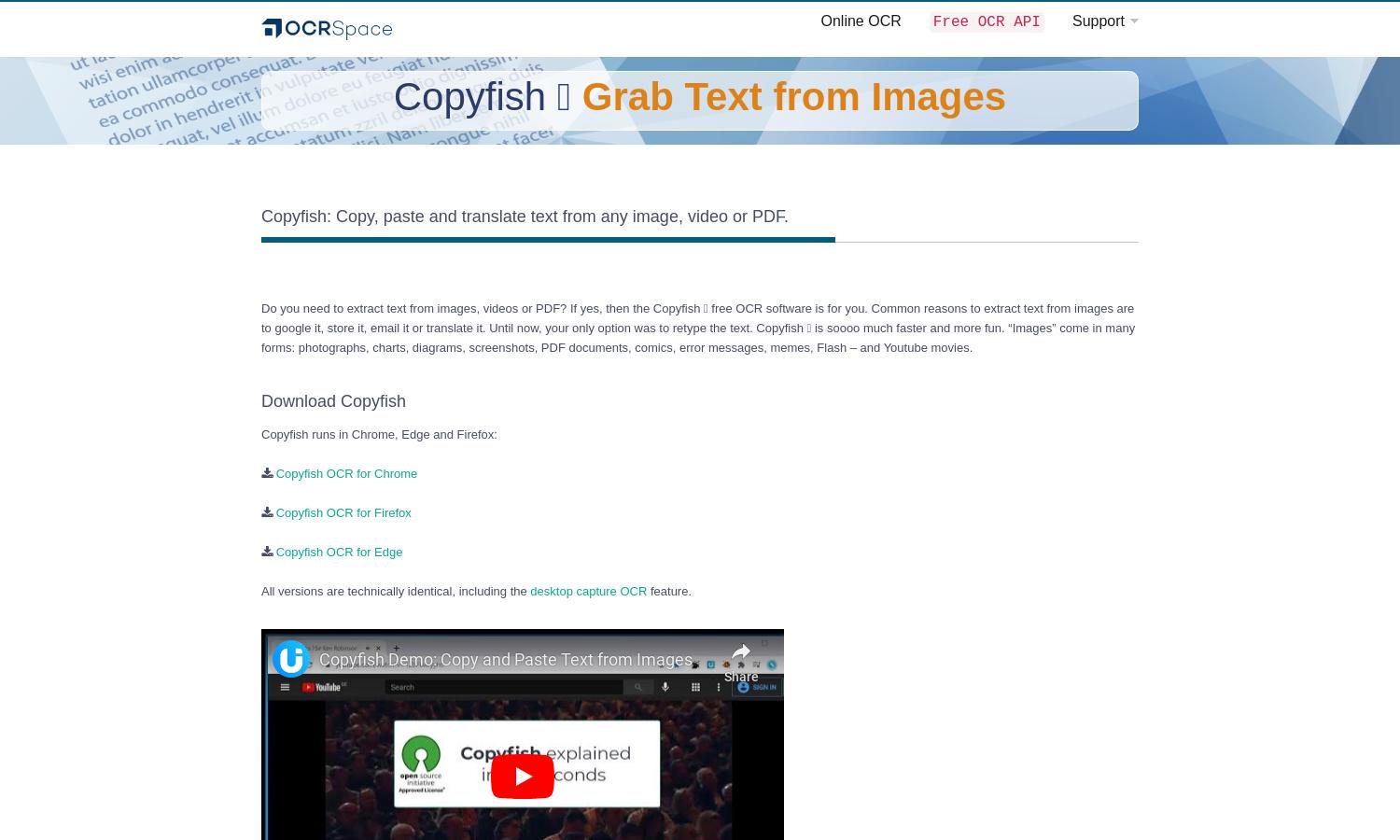
About Copyfish
Copyfish is an innovative OCR software that allows users to easily capture and convert text from images, videos, and PDFs into editable formats. Designed for productivity, it serves anyone needing quick, accurate text extraction, thus eliminating the hassle of retyping and improving efficiency.
Copyfish offers a free browser extension for text extraction with no monthly fees. While the basic version is free, users can enhance their experience by installing the XModule for desktop OCR capabilities, providing additional functionalities for professional and personal uses.
Copyfish features a user-friendly interface that simplifies text extraction and translation tasks. Its intuitive design allows users to navigate tools effortlessly, ensuring a smooth experience when capturing text from various sources, making Copyfish an essential tool for efficiency and ease.
How Copyfish works
Users interact with Copyfish by installing the browser extension and using it to capture text from images, PDFs, and videos directly on their screen. After clicking the Copyfish icon, they can select the text area to extract and translate the captured content effortlessly, streamlining their workflow.
Key Features for Copyfish
Desktop Text Capture
Copyfish’s Desktop Text Capture feature allows users to extract text from images and opened documents with ease. This unique capability lets users capture information from graphics and screenshots, enhancing convenience for creating digital content, thus making Copyfish an essential productivity tool.
Multi-Language Support
Comfortably handle text extraction in various languages with Copyfish's Multi-Language Support. This feature empowers users to capture text seamlessly in over 20 languages, catering to a diverse audience and enhancing usability for multilingual contexts, making Copyfish a versatile solution for all.
Browser Compatibility
Copyfish is compatible with Chrome, Firefox, and Edge, ensuring users have access to OCR capabilities regardless of their web browser preferences. This cross-browser functionality enhances convenience, allowing users to engage with the platform in their preferred digital environment effortlessly.
You may also like:








