Cursor
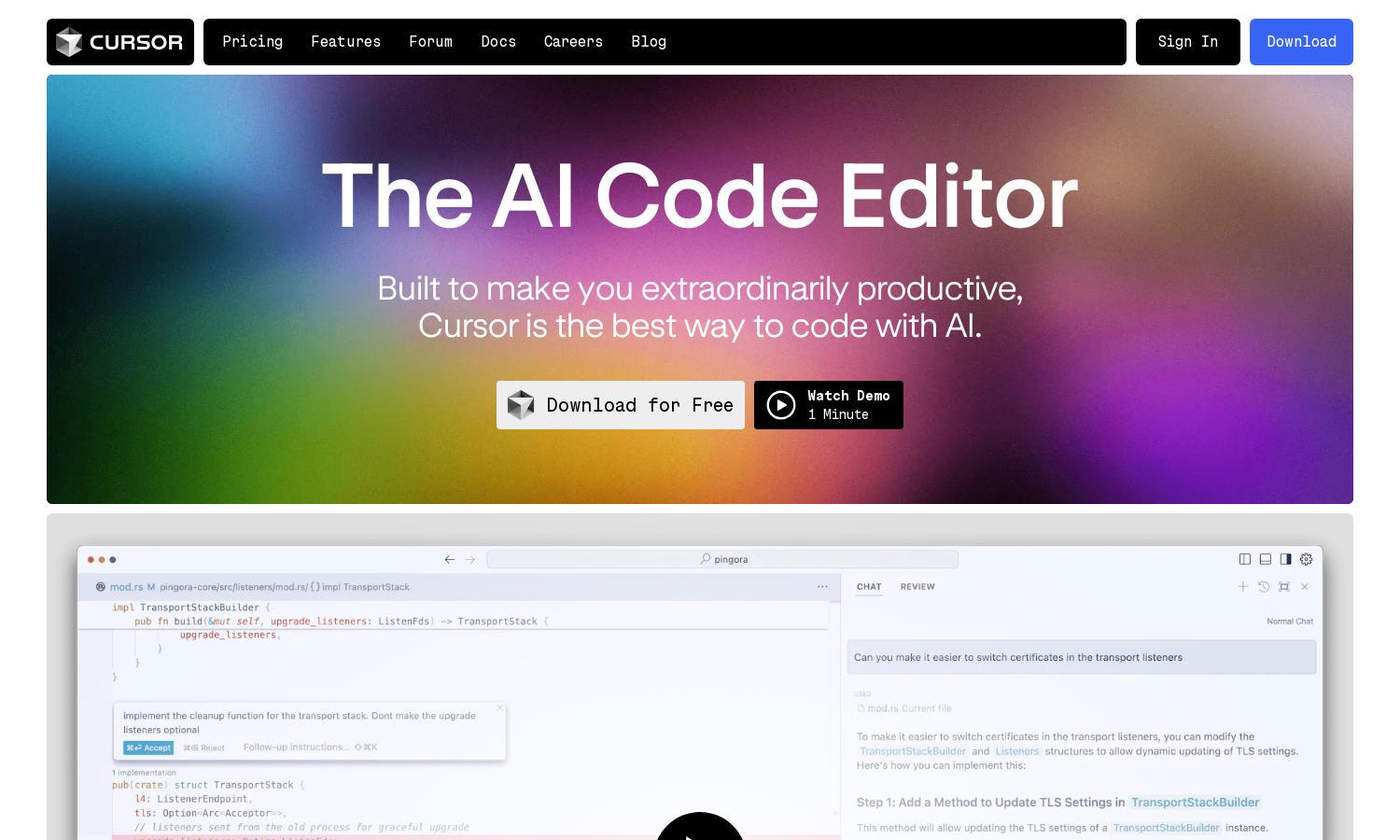
About Cursor
Cursor is an AI code editor aimed at developers. By understanding your codebase, it offers tailored suggestions that improve productivity. With features like natural language coding, seamless extension imports, and privacy measures, Cursor transforms coding into an intuitive experience that enhances workflow efficiency.
Cursor offers a free download option with upgrades for advanced features. Subscription tiers include various benefits tailored for enhanced productivity. Those who upgrade gain access to exclusive features, ensuring developers have the tools necessary to maximize their coding efficiency in a user-friendly environment.
Cursor's user interface is designed for seamless navigation, providing a clean and intuitive layout. Its focus on user-friendliness ensures that developers can easily access features without hassle. Enhanced functionalities and an elegant design contribute to a streamlined overall experience for anyone using Cursor.
How Cursor works
Users start by downloading Cursor and completing a simple onboarding process. Through its intuitive interface, users can import existing extensions and keybindings. Cursor intelligently analyzes the codebase, enabling developers to write and edit code using natural language while predicting their edits, maximizing efficiency throughout the entire coding process.
Key Features for Cursor
Natural Language Coding
Cursor's natural language coding feature revolutionizes coding by allowing users to write instructions that the AI interprets and translates into code. This unique functionality simplifies complex tasks, enabling developers to streamline their workflow and enhances productivity, setting Cursor apart in the coding space.
Codebase Awareness
Cursor’s ability to understand your codebase allows it to deliver contextually relevant code suggestions, significantly improving coding efficiency. By interpreting existing files, it helps developers receive accurate recommendations tailored to their specific projects, making Cursor an essential tool for any developer seeking effortless coding.
Seamless Extension Integration
Cursor allows for the seamless import of extensions, themes, and keybindings from other editors, ensuring a familiar environment for users migrating from platforms like VSCode. This feature enhances user experience by making transitions smooth and maintaining productivity, making Cursor more accessible for developers.








