EditApp
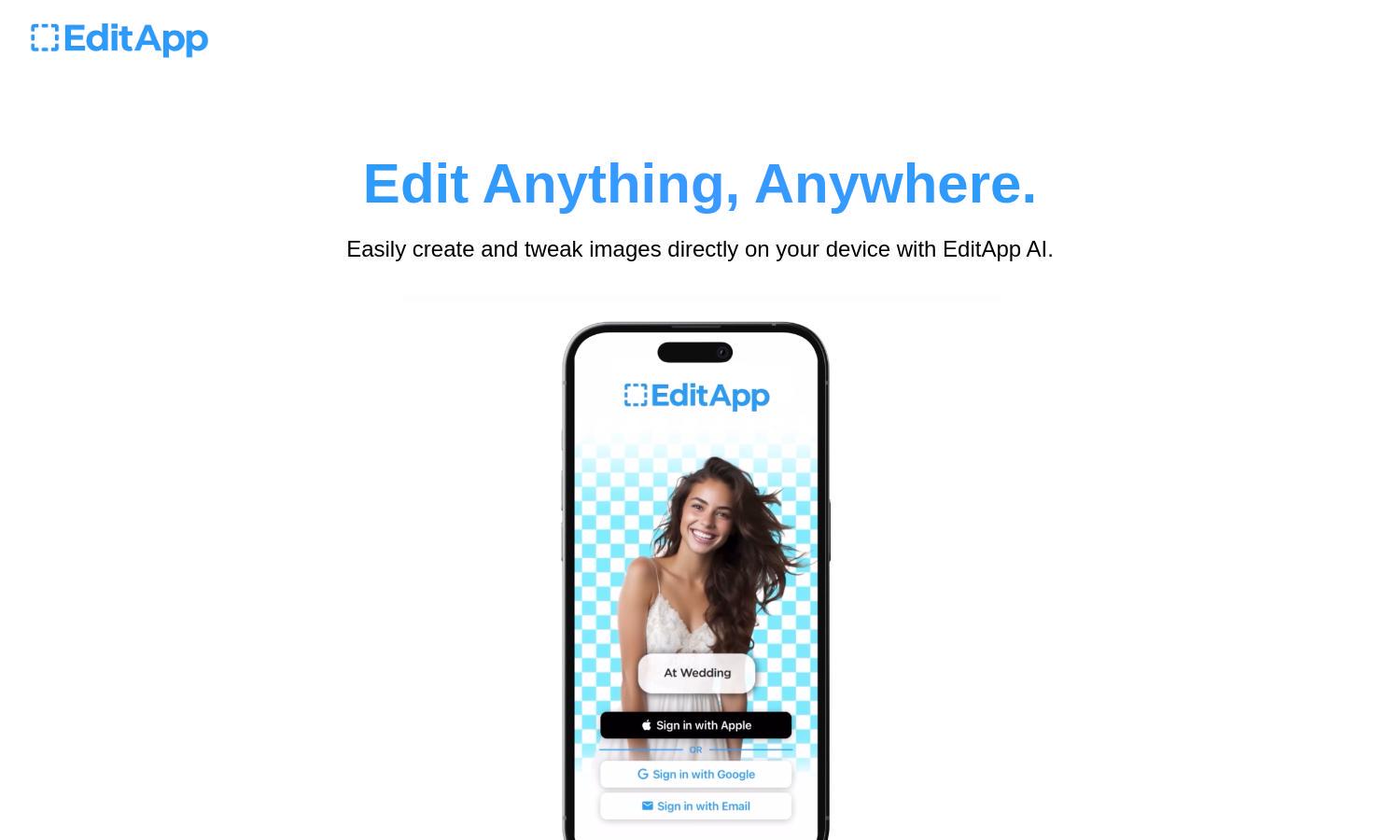
About EditApp
EditApp allows users to intuitively create, tweak, and enhance images using AI, making photo editing accessible for everyone. With its innovative 'Create', 'Tweak', and 'Background' modes, users can transform ordinary photos into imaginative art, solving the challenge of complex image editing with ease.
EditApp offers a range of pricing plans tailored for different user needs, including a free tier for basic features and premium subscriptions that unlock advanced tools and capabilities. Upgrading enhances users' creative potential, making comprehensive photo editing accessible to a broader audience at competitive rates.
EditApp's user interface is designed for seamless navigation, featuring intuitive controls and a visually appealing layout that enhances the editing experience. Users can easily access unique features and modes, ensuring that they can unleash their creativity without any technical barriers while using EditApp.
How EditApp works
When users first engage with EditApp, they're guided through a simple onboarding process that familiarizes them with key features. Once set up, users can easily navigate through the 'Create', 'Tweak', and 'Background' modes, allowing them to edit and enhance their images in an interactive and user-friendly environment.
Key Features for EditApp
Create Mode
EditApp's 'Create Mode' transforms users into digital artists by enabling them to add fantastical elements to their images creatively. This unique feature allows users to realize their imaginative ideas, such as inserting whimsical objects into photos, enhancing creativity, and providing endless artistic possibilities.
Tweak Mode
With EditApp's 'Tweak Mode', users can make targeted adjustments to their images, allowing for detailed personalization. This feature lets users refine hairstyles, outfits, and backgrounds, making it an essential tool for those seeking to craft polished and stylistic images effortlessly with precision and ease.
Background Mode
EditApp's 'Background Mode' allows users to transform their image settings dramatically by changing backgrounds with just a few taps. Users can shift their scene from mundane to magnificent, providing limitless possibilities for enhancing the visual storytelling of their photos and creating captivating images.







