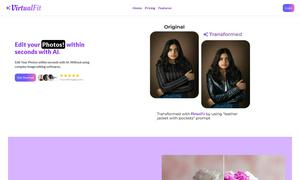EmoGPT
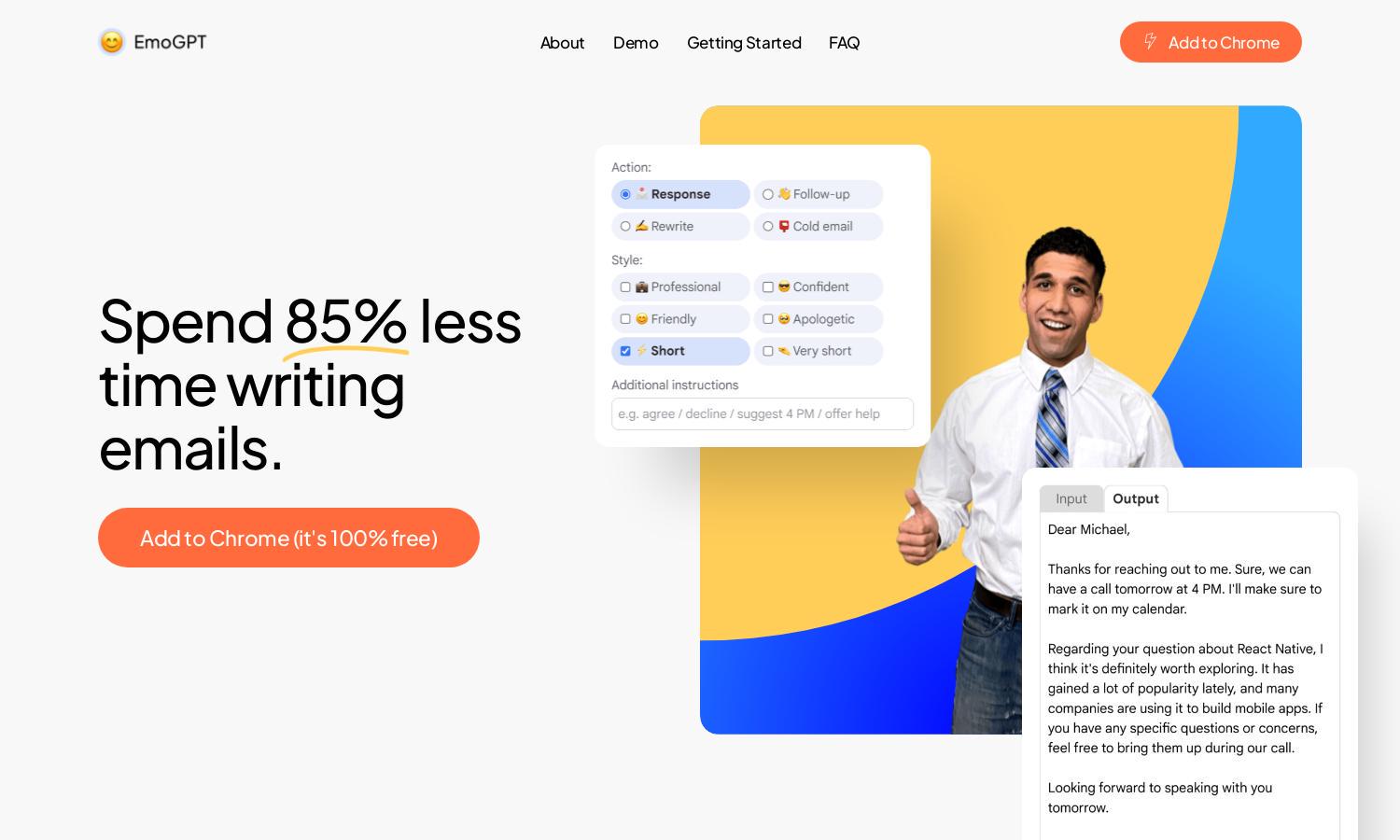
About EmoGPT
EmoGPT is an innovative Chrome extension designed to enhance Gmail communication by generating personalized email responses and templates using OpenAI's ChatGPT. Targeting busy professionals, it streamlines email tasks, allowing users to save time while maintaining high-quality, engaging correspondence, all while ensuring data privacy and security.
EmoGPT offers a free tier, allowing users to access its core features at no cost. While it plans to introduce advanced features in the future that may require payment, the basic functionalities will remain fully accessible. This ensures users can benefit from email automation without any financial burden.
EmoGPT features a user-friendly interface designed for seamless navigation within Gmail. The extension integrates effortlessly into the user's email window, featuring a simple configuration setup and a clear compose button that allows for easy email generation, making the user experience smooth and efficient without unnecessary complications.
How EmoGPT works
Users interact with EmoGPT by installing the Chrome extension and connecting it to their OpenAI ChatGPT account. After configuring their personalization preferences, users can simply click the smiling emoji icon in Gmail to access the main interface, where they can select options and generate emails with just one click. This streamlined process enhances user efficiency and keeps email management organized.
Key Features for EmoGPT
Personalized Email Generation
EmoGPT stands out with its personalized email generation feature, utilizing cutting-edge AI to deliver highly relevant and engaging responses tailored to individual user context. This unique benefit not only saves time for users but ensures that every email sent feels genuine and thoughtfully constructed.
Data Privacy Assurance
EmoGPT emphasizes data privacy with a secure infrastructure that guarantees user settings remain local and confidential. By communicating only with OpenAI's ChatGPT and Gmail, EmoGPT assures users that their information is never shared, reinforcing trust and usability within the platform.
Simple Installation Process
EmoGPT features a straightforward installation process that allows users to quickly add the extension from the Chrome Web Store. Once installed, users can seamlessly integrate it with their Gmail, making personalized email responses accessible without the need for complex configurations or technical know-how.
You may also like: