Fluid
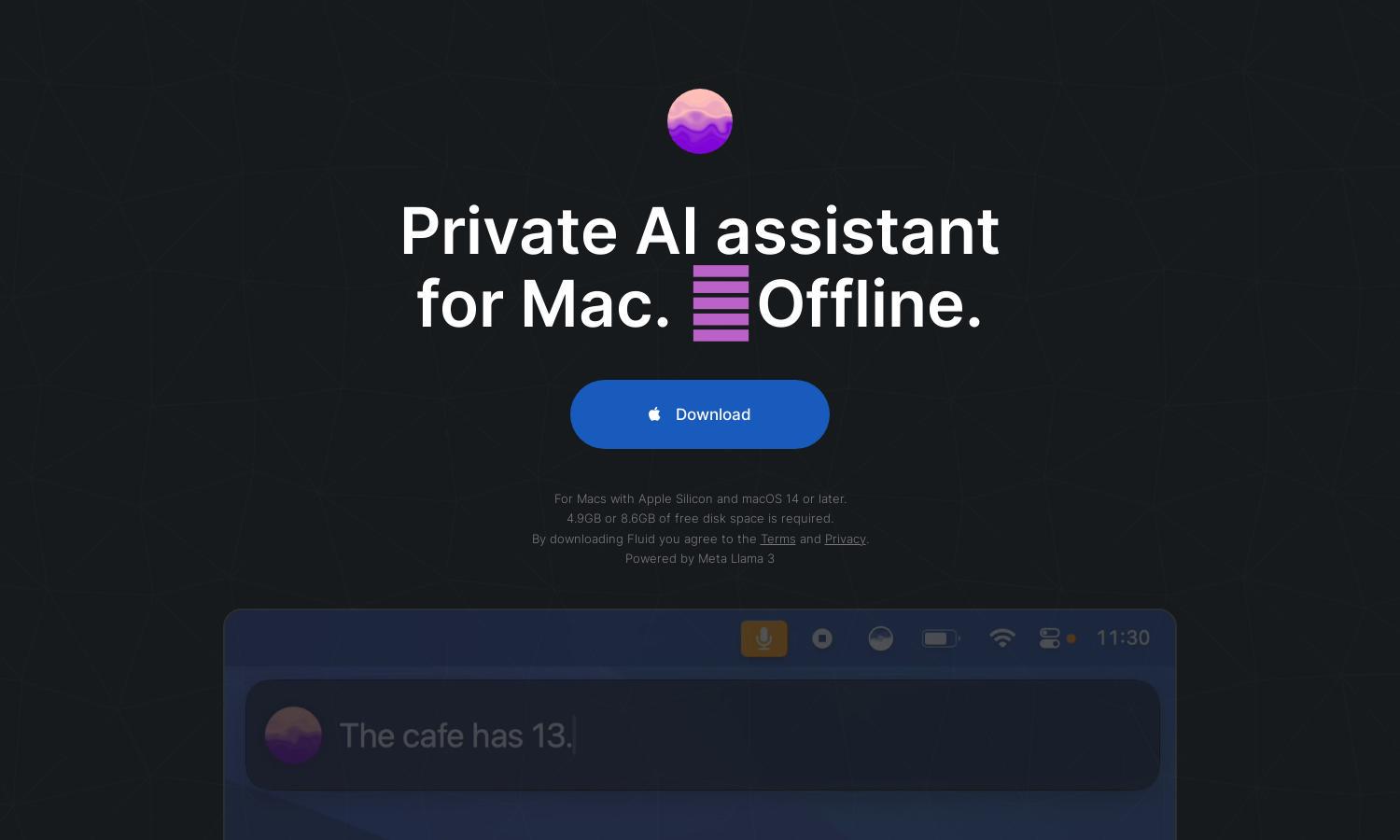
About Fluid
Fluid is an innovative private AI assistant designed specifically for Macs, focusing on secure user interactions and offline functionality. Users can easily access it anytime, with features like voice control and history mode, making it perfect for those prioritizing privacy while seeking a ChatGPT-like experience.
Fluid currently offers a free beta version for users eager to test its powerful features. Future plans may include paid tiers under a freemium model, but currently, users can enjoy Fluid without any charges, experiencing all its unique benefits without financial commitment.
The user interface of Fluid is designed for seamless interaction, featuring a clean layout that allows users to access its capabilities effortlessly. Key features such as the voice control and easy access via keyboard shortcuts enhance the overall browsing experience, making Fluid intuitive and user-friendly.
How Fluid works
Users interact with Fluid by downloading the app and installing it on their Mac. Upon launching, they can use keyboard shortcuts to ask questions or dictate thoughts, benefiting from its powerful Meta Llama 3 AI without requiring an internet connection. Fluid processes all information locally, ensuring maximum security.
Key Features for Fluid
Unparalleled Privacy
Fluid prioritizes user privacy by computing all chats locally on your Mac, ensuring that sensitive data never leaves the device. This unique feature provides users with peace of mind while enjoying the capabilities of an AI assistant, making Fluid a top choice for privacy-conscious individuals.
Voice Control
Fluid's voice control feature allows users to easily dictate queries or commands, enhancing user convenience. By simply pressing a keyboard shortcut, users can speak their needs without typing, ensuring a more natural interaction with the AI assistant and streamlining their workflow.
One-click Install
Fluid offers a streamlined installation process, allowing users to download and install the application effortlessly. With a one-click install, users can quickly set up the assistant and start enjoying its features without any specialized skills, making it accessible to everyone.








