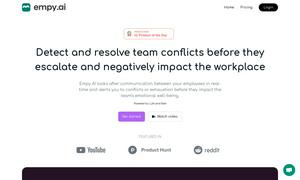FormulaGenerator
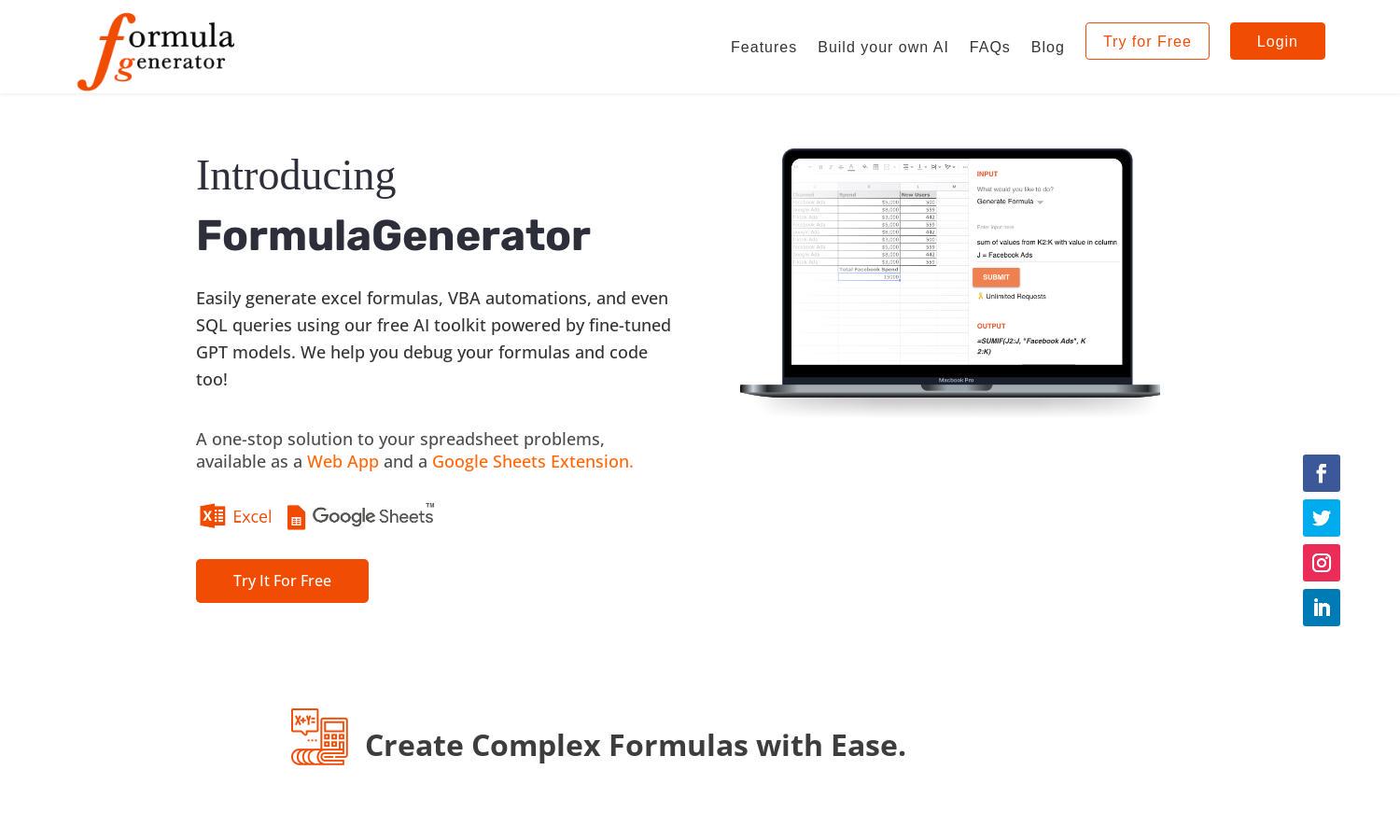
About FormulaGenerator
FormulaGenerator simplifies data management by enabling users to generate complex Excel formulas and SQL queries effortlessly. Its intuitive design caters to both novices and experts, providing instant solutions to spreadsheet challenges. Key features like error detection and explanation enhance user understanding, making FormulaGenerator a vital tool for efficient data handling.
FormulaGenerator offers a free version with essential features, while premium plans unlock advanced functionality. These subscription tiers provide added benefits, including enhanced support and more complex formula generation capabilities. Users can enjoy significant time savings with upgraded plans, making their data tasks more straightforward.
FormulaGenerator boasts a user-friendly interface designed for seamless interaction. The straightforward layout minimizes confusion, allowing users to generate formulas and queries with ease. Unique features like the AnswerBot enhance navigation, providing quick solutions and explanations that elevate the overall user experience throughout the platform.
How FormulaGenerator works
Users interact with FormulaGenerator by signing up and accessing the web app or Google Sheets extension. Upon entering specific formula requests or prompts, the platform generates tailored Excel formulas or SQL queries instantly. The error detection feature helps users troubleshoot issues, while detailed explanations enhance understanding, positioning FormulaGenerator as a must-have tool for efficient data management.
Key Features for FormulaGenerator
Instant Formula Generation
With FormulaGenerator, users can effortlessly create tailored Excel formulas by simply inputting descriptive text. This innovative feature streamlines the formula creation process, making it accessible even to those with limited technical expertise, significantly enhancing productivity and efficiency in data handling tasks.
Error Spotter
FormulaGenerator's Error Spotter feature identifies and resolves issues in Excel and SQL formulas, saving users time and frustration. By providing clear debugging solutions, this tool empowers users to correct errors swiftly, ensuring their spreadsheets function smoothly and accurately, enhancing overall data integrity.
Explain Formula
The Explain Formula feature in FormulaGenerator allows users to input existing formulas and receive clear, simplified explanations. This unique capability helps users understand complex formulas better, promoting learning and increased confidence in their data manipulation skills, making it invaluable for both beginners and advanced users.
You may also like: