GetOData
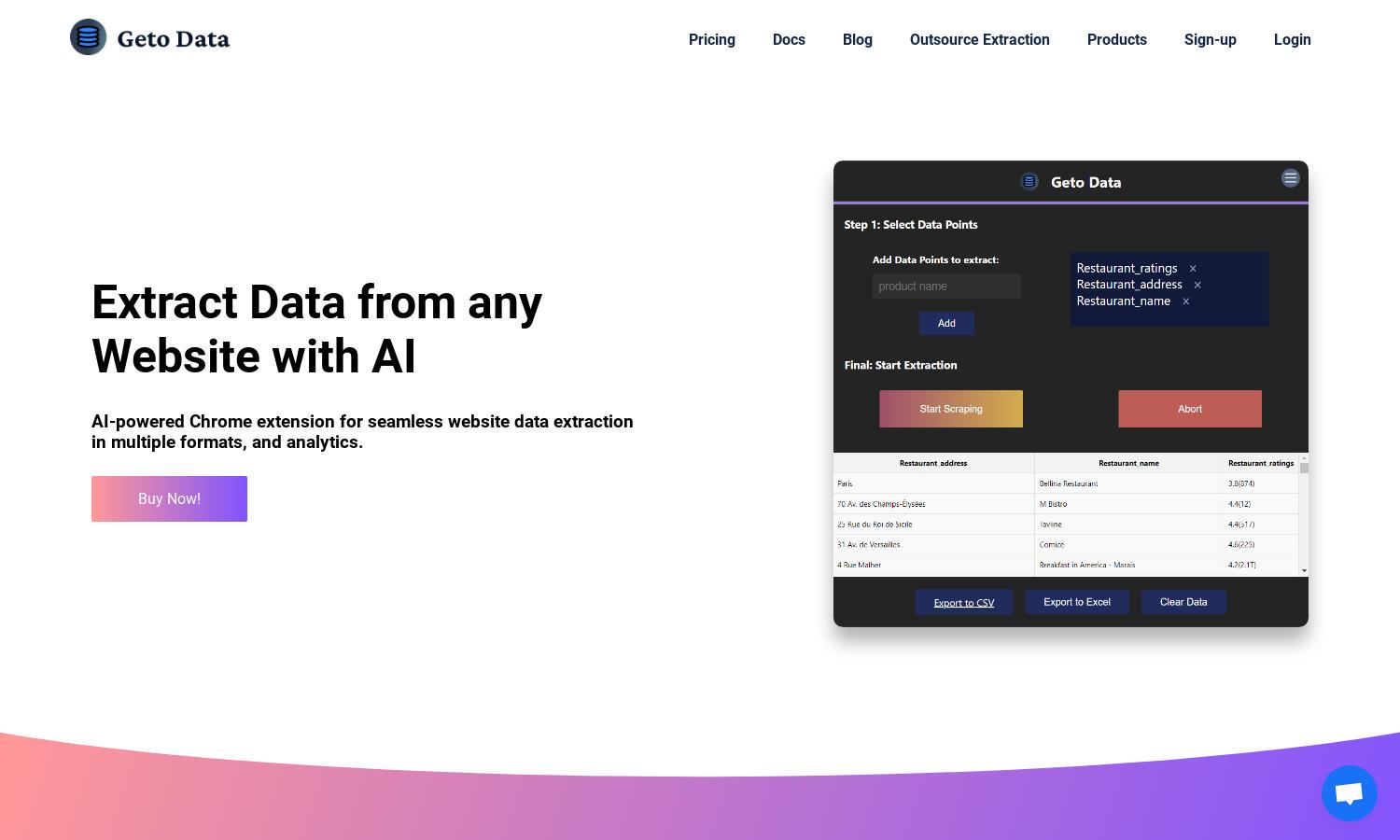
About GetOData
GetOData is the AI-powered Chrome extension designed for users seeking seamless website data extraction and analysis. With its innovative custom data point feature, the platform allows effortless navigation through multiple pages, enabling users to collect valuable data efficiently and securely.
GetOData offers a range of pricing plans tailored to user needs, with features that scale in value. Subscriptions provide access to advanced data extraction capabilities and enhanced analytics tools. Upgrading ensures users can maximize their data extraction efficiency for business success.
The user interface of GetOData is designed for simplicity, providing a seamless browsing experience. Its intuitive layout and user-friendly features enhance the data extraction process, ensuring users can quickly and easily gather website information, making GetOData a standout tool in its category.
How GetOData works
Upon onboarding with GetOData, users can easily install the Chrome extension and start extracting data effortlessly. Users simply input the desired data points, and the extension intelligently recognizes them. The tool also facilitates pagination to gather data across multiple pages, ensuring a comprehensive extraction experience.
Key Features for GetOData
Custom Data Points
GetOData excels with its Custom Data Points feature, allowing users to easily specify the information they need. This unique capability automates data recognition, making data extraction streamlined and hassle-free, ensuring users can gather critical information quickly and effectively.
Pagination Support
The Pagination Support feature of GetOData enables users to effortlessly navigate through multiple web pages. This functionality allows for batch data extraction, saving time and increasing efficiency, while ensuring users can capture vast amounts of data without manual effort.
Export to Multiple Formats
GetOData’s Export to Multiple Formats feature lets users save extracted data in formats like CSV, Excel, and JSON. This flexibility accommodates various user needs, providing valuable convenience and adaptability, ensuring seamless integration with other data applications.
You may also like:








