GitBrain
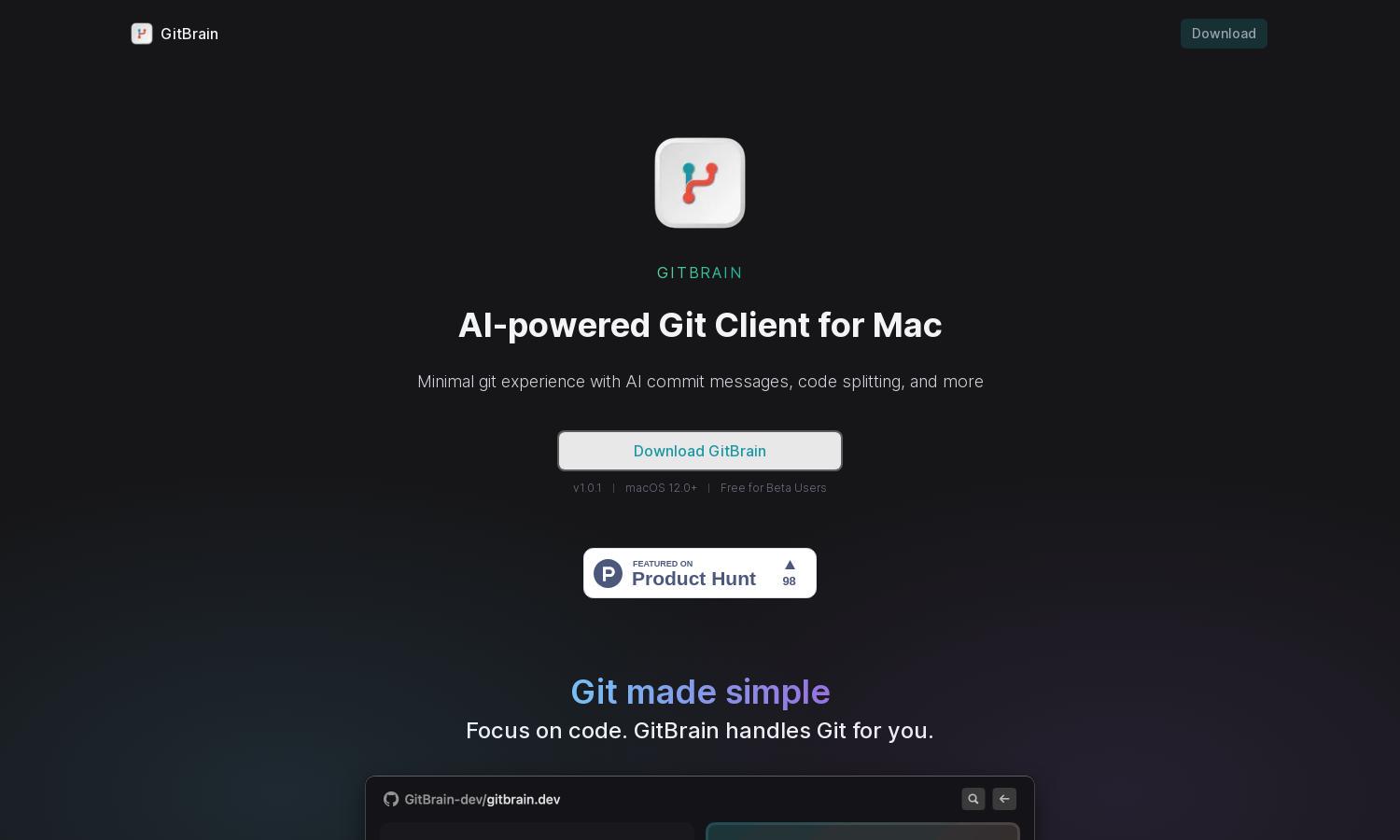
About GitBrain
GitBrain is an innovative AI-powered Git client specifically for Mac users. It effectively enhances developer productivity by intelligently splitting code changes into customizable commits and automating real-time project detection from IDEs. With features such as self-code reviews, GitBrain improves workflow and ensures efficient code management.
GitBrain offers a free beta version for Mac users, with plans for future subscription tiers. Users can enjoy value-added features and enhanced functionalities as they upgrade. The free access encourages early adopters to experience the platform’s benefits while providing feedback for improvements.
GitBrain features an intuitive interface designed for Mac OS, promoting a seamless user experience. Its keyboard-friendly layout streamlines Git operations, allowing users to navigate features efficiently. The app also provides stunning light and dark mode themes, ensuring a visually appealing interaction for all users.
How GitBrain works
Users interact with GitBrain by first installing the Mac app and completing a quick onboarding process. Upon opening, GitBrain automatically detects the current project from the user's IDE, presenting a panel to manage Git tasks. Users can then split their code changes into multiple commits, conduct self-code reviews, and access Git operations through keyboard shortcuts, making Git management user-friendly and efficient.
Key Features for GitBrain
AI-powered Commit Splitting
GitBrain's unique AI-powered commit splitting feature intelligently divides code changes into multiple, customizable commits, enhancing the committing process for developers. This allows users to maintain better organization and clarity in their code management, ultimately saving time and improving productivity.
Self-Code Review
The self-code review feature of GitBrain automatically generates summaries for code changes, allowing developers to easily review their modifications before committing. This not only prevents unwanted changes but also enhances code quality and fosters better understanding of one’s contributions, making the coding process more efficient.
IDE Auto-Detection
GitBrain's IDE auto-detection feature ensures seamless operation by automatically recognizing the current project being worked on. This innovation simplifies the Git management process, allowing developers to focus on coding without worrying about setup, thus enhancing their productivity.








