HAMA
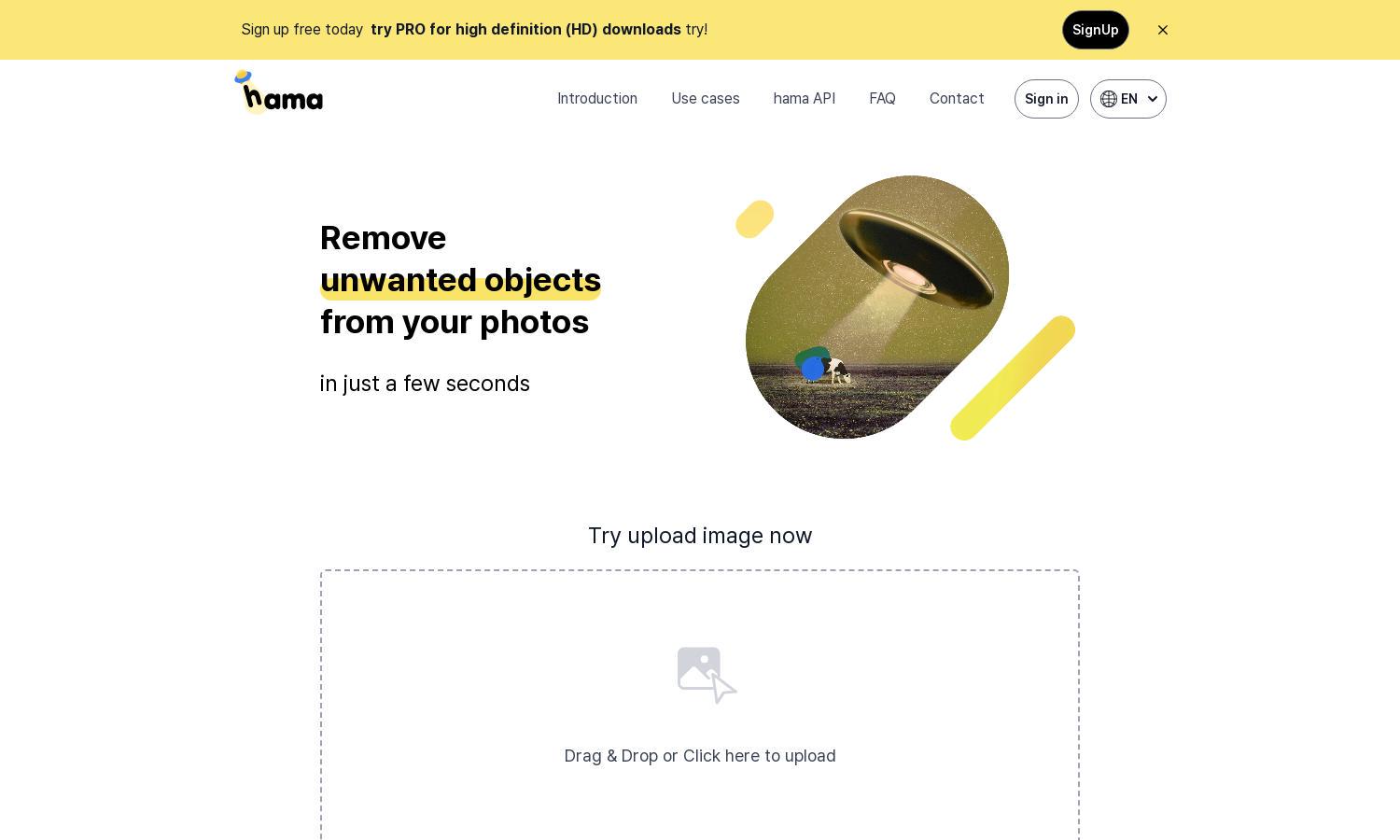
About HAMA
HAMA provides users with a powerful AI image eraser that simplifies photo editing by removing unwanted elements like people and objects. Its intuitive brush tool enables quick and efficient editing, making it perfect for casual users and professionals alike. Enjoy seamless photo enhancement with HAMA.
HAMA offers free and premium plans for users seeking advanced features. The PRO tier includes high-definition downloads and additional editing tools, perfect for business or creative needs. Start with a free account and enhance your photo editing experience with HAMA's superior capabilities.
HAMA's user interface is designed for simplicity, featuring a clean layout that promotes easy navigation. Users can quickly upload images and access editing tools without confusion. The seamless browsing experience of HAMA empowers users to achieve stunning results with minimal effort.
How HAMA works
To use HAMA, users start by signing up and accessing the platform. After logging in, they can upload their images by dragging and dropping or selecting files. By brushing over unwanted elements, users simply click 'Erase' to remove them. The quick turnaround and effective results make HAMA an essential tool for anyone needing to edit photos effortlessly.
Key Features for HAMA
Instant Object Removal
HAMA's Instant Object Removal feature enables users to quickly erase unwanted people, objects, or text from photos with precision. By utilizing its advanced AI technology, this key feature provides a seamless editing experience that saves time and enhances the quality of user images.
High Definition Downloads
With HAMA, users can access High Definition Downloads to ensure their edited images maintain superior quality. This feature adds value for professionals requiring detailed visuals, making HAMA an essential tool for users in e-commerce, media, and design industries.
User-Friendly Brush Tool
The User-Friendly Brush Tool in HAMA allows for precise control when erasing unwanted elements from photos. This intuitive functionality enhances user experience, enabling quick corrections and encouraging creativity, ensuring that users achieve the best outcomes with minimal effort.








