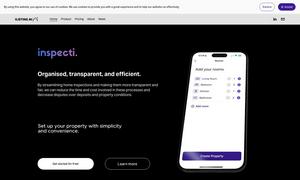Kel
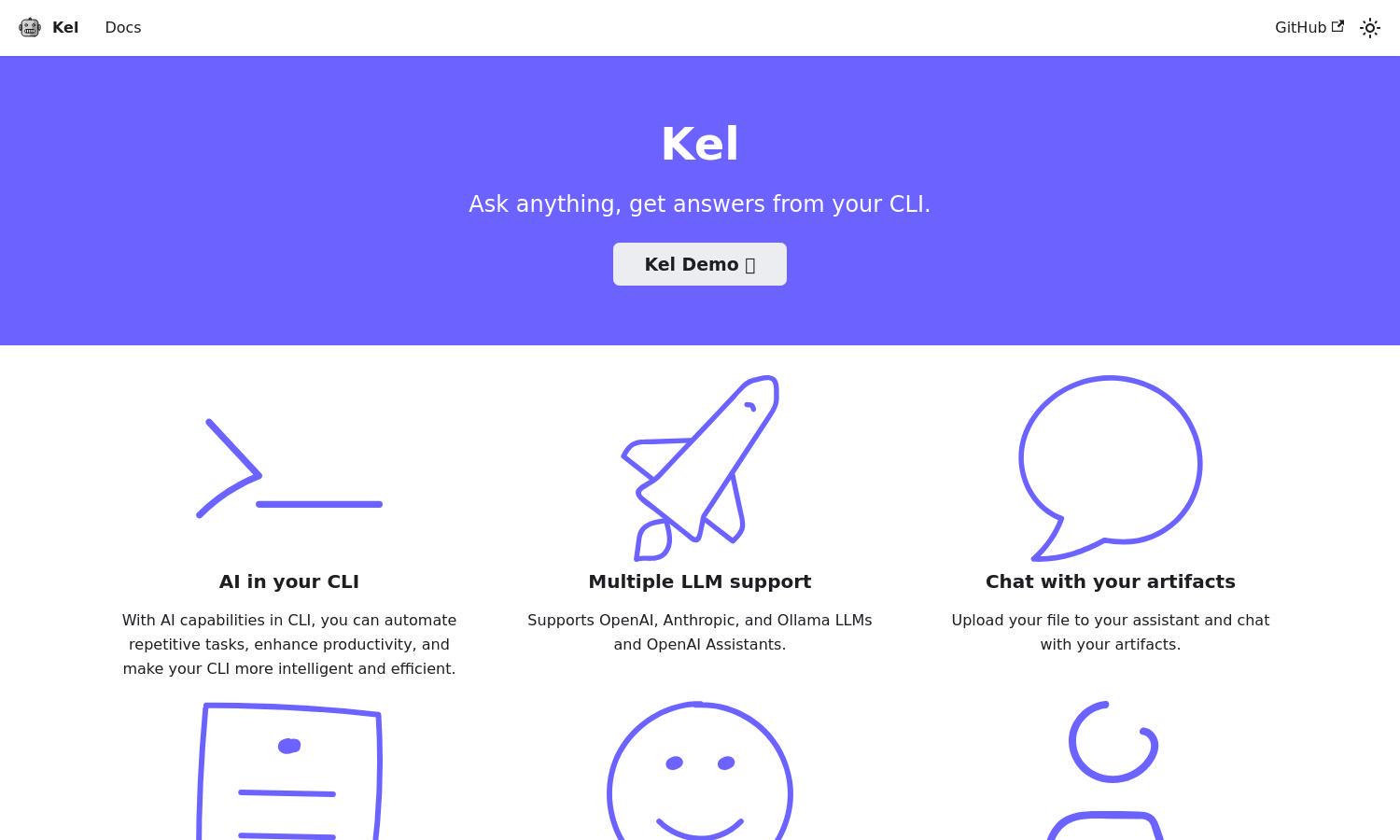
About Kel
Kel is an AI assistant tailored for command-line interface (CLI) users, enabling seamless automation of repetitive tasks and enhanced productivity. With support for multiple LLMs, including OpenAI and Anthropic, Kel lets users interact with their data intelligently, solving complex problems efficiently.
Kel is free and open-source, continuously evolving with potential premium features in the pipeline. Currently, it offers a single no-cost access tier, with possibilities for future enhancements aimed at boosting user experiences. Upgrade plans may include exclusive features and dedicated support options.
Kel's interface is designed for user friendliness, providing a clean, intuitive layout that facilitates smooth navigation. Unique features, such as artifact chatting and LLM support, enhance the user experience by making AI interactions more accessible and effective while users accomplish their CLI tasks.
How Kel works
Users start by onboarding Kel, bringing their API keys for OpenAI or Anthropic. Once set up, they can effortlessly navigate the CLI to automate tasks and interact with their digital artifacts. Kel’s multiple LLM support offers enhanced intelligence, enabling smart and efficient workflows for users seeking to streamline their CLI experience.
Key Features for Kel
Multiple LLM Support
Kel's standout feature is its support for various LLMs, such as OpenAI and Anthropic, providing users with flexible and intelligent automation capabilities. This unique aspect allows for customized interactions and enhances overall productivity within CLI environments, making Kel a valuable tool for users.
Chat with Artifacts
Kel empowers users to engage with their digital artifacts through a unique chat feature, allowing for insightful interactions. By uploading files, users can communicate directly with their data, gaining insights and enhancing productivity—an essential asset for any CLI user looking to maximize efficiency.
Open Source Contribution
Kel’s open-source nature encourages community involvement, allowing users to contribute to its development. This unique feature fosters innovation and continuous improvement, empowering users to shape the platform according to their needs while promoting a collaborative environment for enhancing CLI-based productivity.
You may also like: