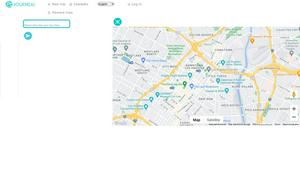Kino AI
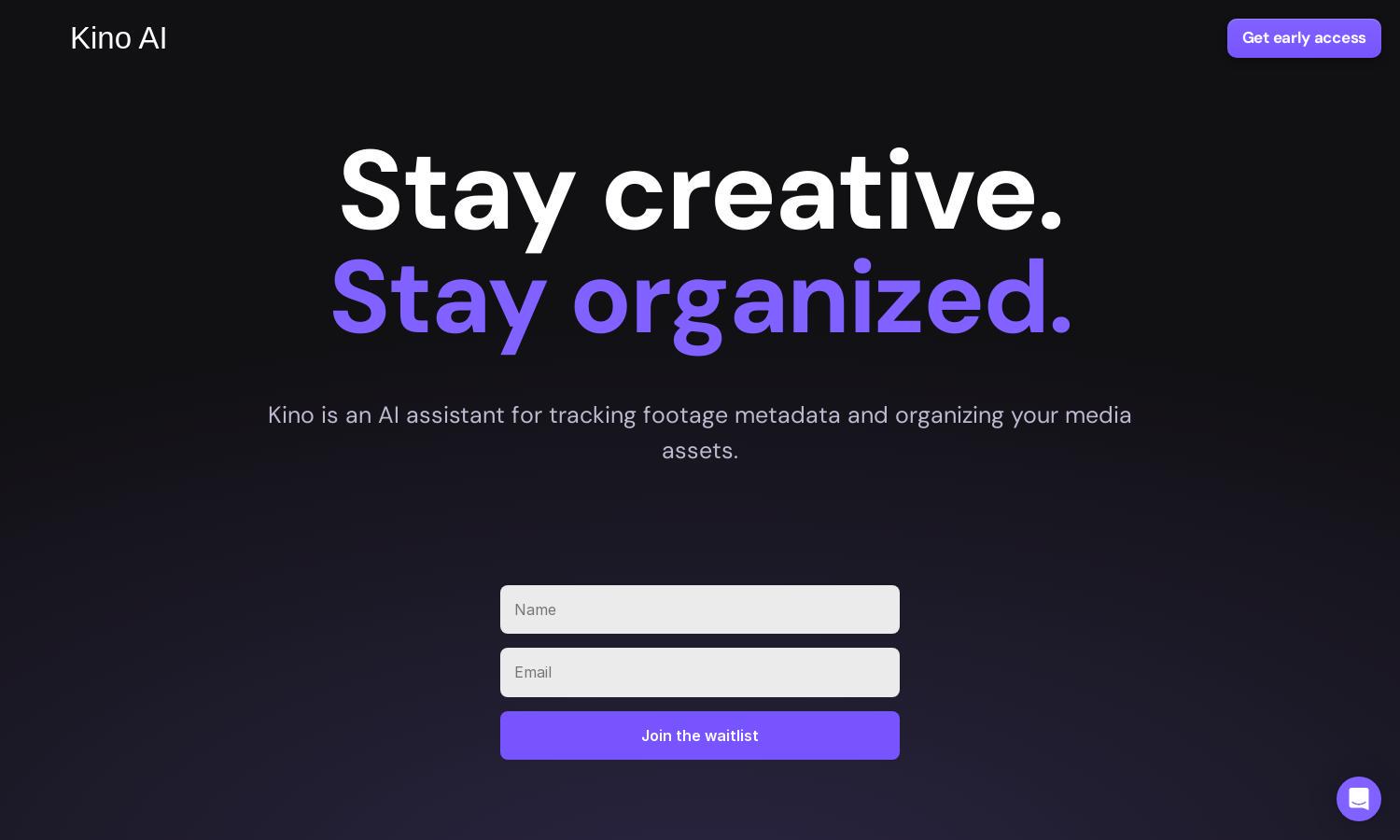
About Kino AI
Kino AI offers filmmakers a powerful solution to streamline video organization and processing. Its innovative automatic metadata tagging and AI transcription features enhance user efficiency, making it ideal for documentarians, content creators, and commercial editors. Kino AI simplifies workflows and brings all footage together in one organized platform.
Kino AI provides flexible pricing plans catering to various user needs. The free tier offers basic features, while premium subscriptions unlock advanced capabilities such as AI transcription and automatic syncing. Upgrading enhances user experience and maximizes efficiency, making Kino AI essential for filmmakers seeking advanced organization tools.
Kino AI boasts a user-friendly interface designed for seamless navigation and browsing of video footage. Its layout enables quick access to all features, such as automatic audio-visual sync and metadata labeling. This intuitive design enhances user experience, making Kino AI a go-to platform for filmmakers.
How Kino AI works
Users start by signing up for Kino AI and easily onboarding their footage through a simple interface. The platform automatically organizes and backs up files while tagging metadata for effortless searching. Users can navigate through their footage, utilize AI transcription, and sync audio/visual elements, ensuring a streamlined editing workflow.
Key Features for Kino AI
Automatic Metadata Tagging
Kino AI's automatic metadata tagging feature revolutionizes the organization of your footage. By intelligently tagging thousands of clips, Kino AI simplifies searching and browsing, enabling filmmakers to focus on creativity rather than tedious file management, ultimately saving time in the editing process.
AI Transcription
Kino AI's AI transcription feature transforms the way you manage your footage. By understanding audio, it generates accurate transcriptions, matches scenes to scripts, and marks interesting moments. This unique capability significantly enhances organization and eases the editing workflow, benefiting filmmakers and content creators alike.
Seamless Footage Browsing
Kino AI offers seamless footage browsing, akin to macOS Finder but tailored for video editing. This user-friendly interface allows filmmakers to navigate their library effortlessly, locate clips quickly, and streamline their workflow. The enhanced browsing experience makes managing video assets simple and efficient.
You may also like: