Makedraft
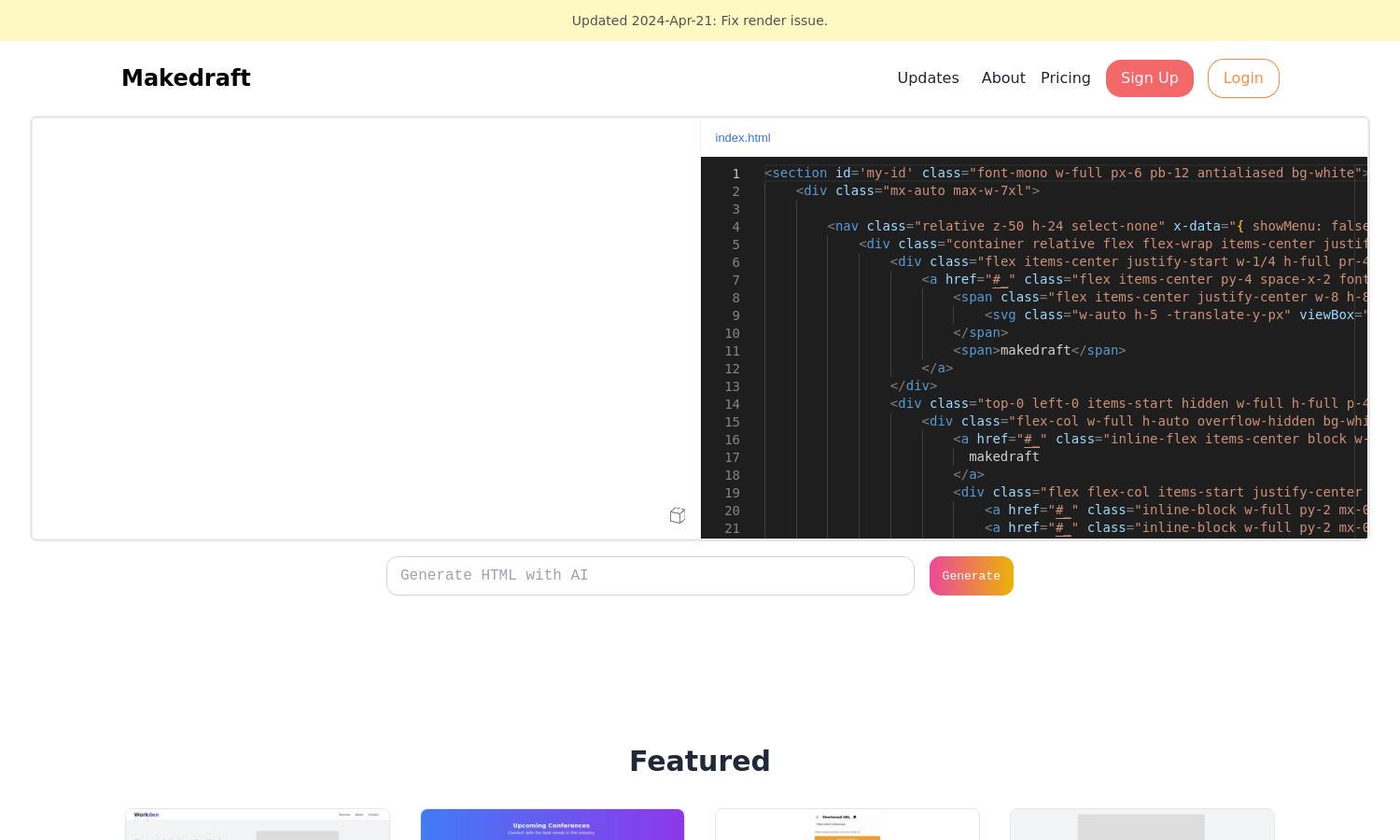
About Makedraft
Makedraft is designed for developers seeking efficient web development solutions through AI-generated HTML components. It allows users to input commands for tailored code outputs, simplifying frontend coding tasks. By using Makedraft, developers can save time, increase accuracy, and focus more on creativity.
Makedraft offers a free open beta and will soon introduce a Pro plan for advanced features. The Pro plan allows users to keep their generated projects private by default. Pricing details will be clearly outlined to help users choose the best option for their requirements.
Makedraft features a user-friendly interface that makes navigation simple and intuitive. The clean layout ensures that users can easily access the AI generation tools and templates, enhancing the overall browsing experience. Its innovative design promotes efficient workflow for web development projects.
How Makedraft works
Users start by signing up for Makedraft, gaining access to an interface that allows them to input specific instructions for HTML generation. Makedraft's AI processes these commands to produce tailored frontend code. Additionally, users can modify existing code by highlighting sections to make quick adjustments, optimizing their web development workflow.
Key Features for Makedraft
AI-Powered HTML Generation
Makedraft's core functionality includes AI-powered HTML generation, allowing developers to create custom code through straightforward input. This feature boosts productivity, making it easier for users to produce accurate and efficient web components, streamlining the frontend development process.
Multi-Language Support
Makedraft extends its capabilities by generating not just HTML but also Javascript and Alpine.js code. This feature enhances its value, allowing developers to create complete web solutions from a single platform, addressing diverse coding needs without switching tools.
User-Friendly Code Editing
Makedraft's code editing feature allows users to highlight specific sections of code for efficient modifications. This unique functionality simplifies the process of making changes, enabling users to interact with their generated code intuitively, enhancing overall efficiency in web development.








