MindmapAI
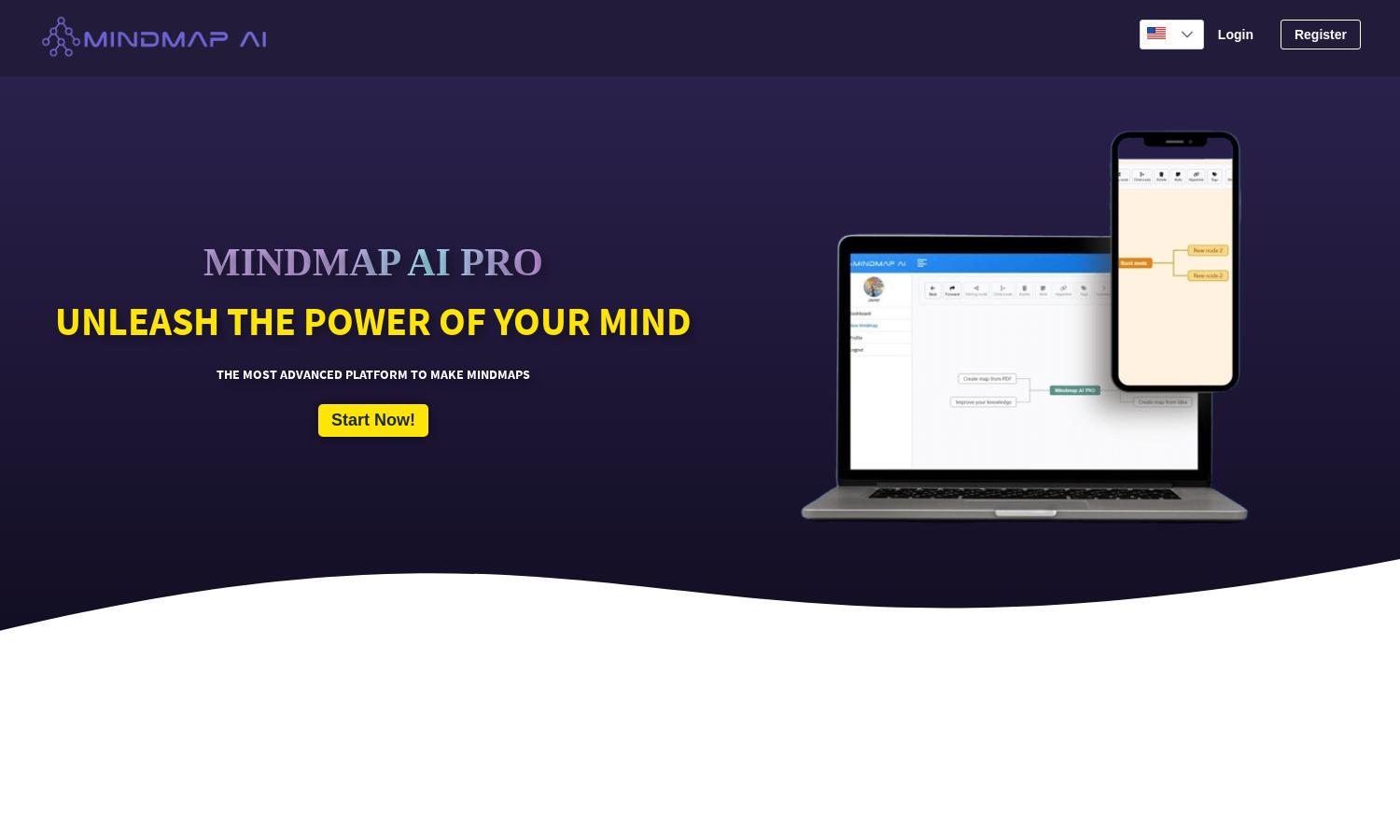
About MindmapAI
MindmapAI empowers users to design mind maps easily, whether starting from scratch or using existing documents. This innovative platform harnesses AI technology to streamline the process, making it ideal for students, professionals, and creatives looking to boost productivity. Enjoy an efficient mind mapping experience with MindmapAI.
MindmapAI features various subscription tiers catering to different user needs. From basic free access to premium plans offering advanced AI capabilities and personalized support, users can choose according to their requirements. Upgrade your experience with MindmapAI to unlock enhanced features that boost creativity and efficiency.
MindmapAI boasts a user-friendly interface designed for effortless navigation and satisfaction. Its clean layout allows for smooth interaction, while unique features such as customizable nodes and keyboard shortcuts ensure users can create effective mind maps quickly and easily, enhancing the overall user experience.
How MindmapAI works
Users begin by signing up on MindmapAI. They can select to create mind maps from scratch, using existing ideas, or uploading documents like PDFs. The intuitive interface guides users through adding nodes, incorporating icons, and personalizing their maps. With quick keyboard shortcuts and easy sharing options, MindmapAI streamlines the mind mapping process, making it accessible to everyone.
Key Features for MindmapAI
AI-Powered Mind Map Creation
MindmapAI excels in generating mind maps rapidly using advanced artificial intelligence. This unique feature allows users to input simple sentences or upload PDFs, transforming ideas into organized visual formats effortlessly. Enhance productivity and creativity with MindmapAI’s innovative approach to mind mapping.
Customizable Mind Mapping Features
MindmapAI allows users to personalize their mind maps by incorporating custom notes, linking nodes, and using icons for better visualization. This flexibility enhances the overall user experience, making it easier to organize thoughts and share insights with others, setting MindmapAI apart from standard mapping tools.
Real-Time Sharing and Export Options
With MindmapAI, users can share their mind maps in real-time or export them in various formats like PDF, PNG, or JPEG. This key feature ensures seamless collaboration and effective presentation of ideas, making MindmapAI a versatile tool for both individual and group projects.
You may also like:








