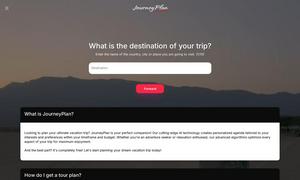Multiplication Chart - Interactive Effective Learning Tool
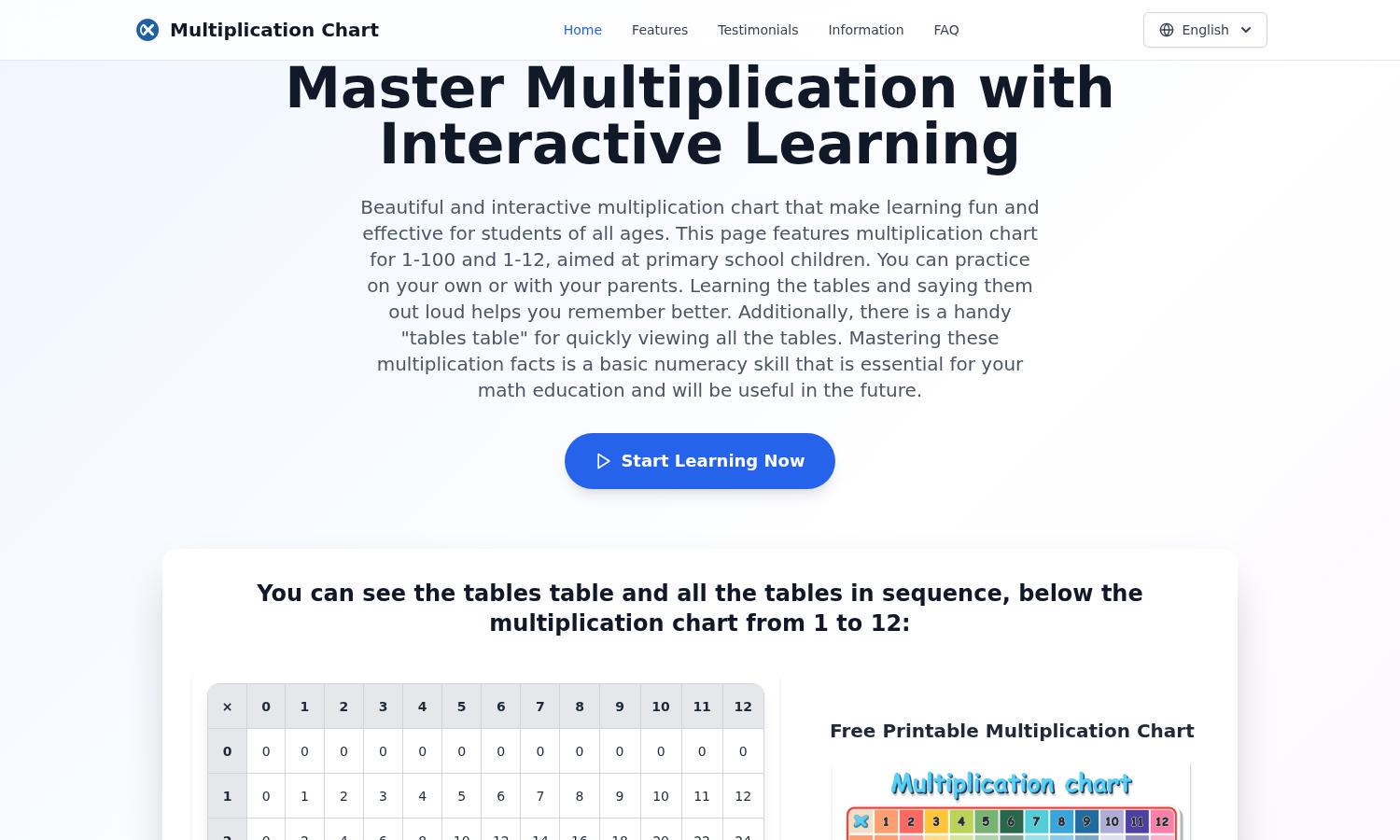
About Multiplication Chart - Interactive Effective Learning Tool
Discover Multiplication Chart - an interactive math learning tool designed for children aged 1-100. Its engaging features enhance understanding of multiplication, offering practice modes and printable resources. By making learning enjoyable with colorful visuals, Multiplication Chart effectively supports students in mastering essential math skills effortlessly.
Multiplication Chart offers a completely free service with no subscription plans or hidden fees. Users can easily access the chart without registration, making it perfect for parents and teachers seeking to enhance multiplication skills for children. Enjoy the convenience of printable resources for offline practice with Multiplication Chart.
The user-friendly design of Multiplication Chart ensures an intuitive browsing experience. With its vibrant layout and interactive features, users can seamlessly navigate through multiplication tables, enjoy customizable settings, and have access to print-ready resources. Multiplication Chart prioritizes ease of use, supporting effective learning for all ages.
How Multiplication Chart - Interactive Effective Learning Tool works
To get started with Multiplication Chart, users simply access the website to browse interactive multiplication tables. They can practice multiplication in a variety of ways: by clicking on cells for calculations, adjusting ranges, or taking timed quizzes. The design is optimized for all devices, ensuring effortless navigation for both children and adults.
Key Features for Multiplication Chart - Interactive Effective Learning Tool
Interactive Tables
Multiplication Chart’s Interactive Tables feature allows users to click on cells for detailed calculation breakdowns, enhancing math comprehension. This unique tool promotes understanding and retention of multiplication facts, making learning engaging and effective for students.
Custom Ranges
The Custom Ranges feature in Multiplication Chart enables users to personalize their learning experience. With options to adjust table limits, students can focus on specific times tables that suit their pace, enhancing mastery and confidence in mathematics.
Practice Mode
Multiplication Chart's Practice Mode offers timed quizzes to track progress and reinforce learning. This unique feature motivates users to test their multiplication skills in a fun, engaging way, helping them build confidence and proficiency in math quickly and effectively.
You may also like: