NeonLingo
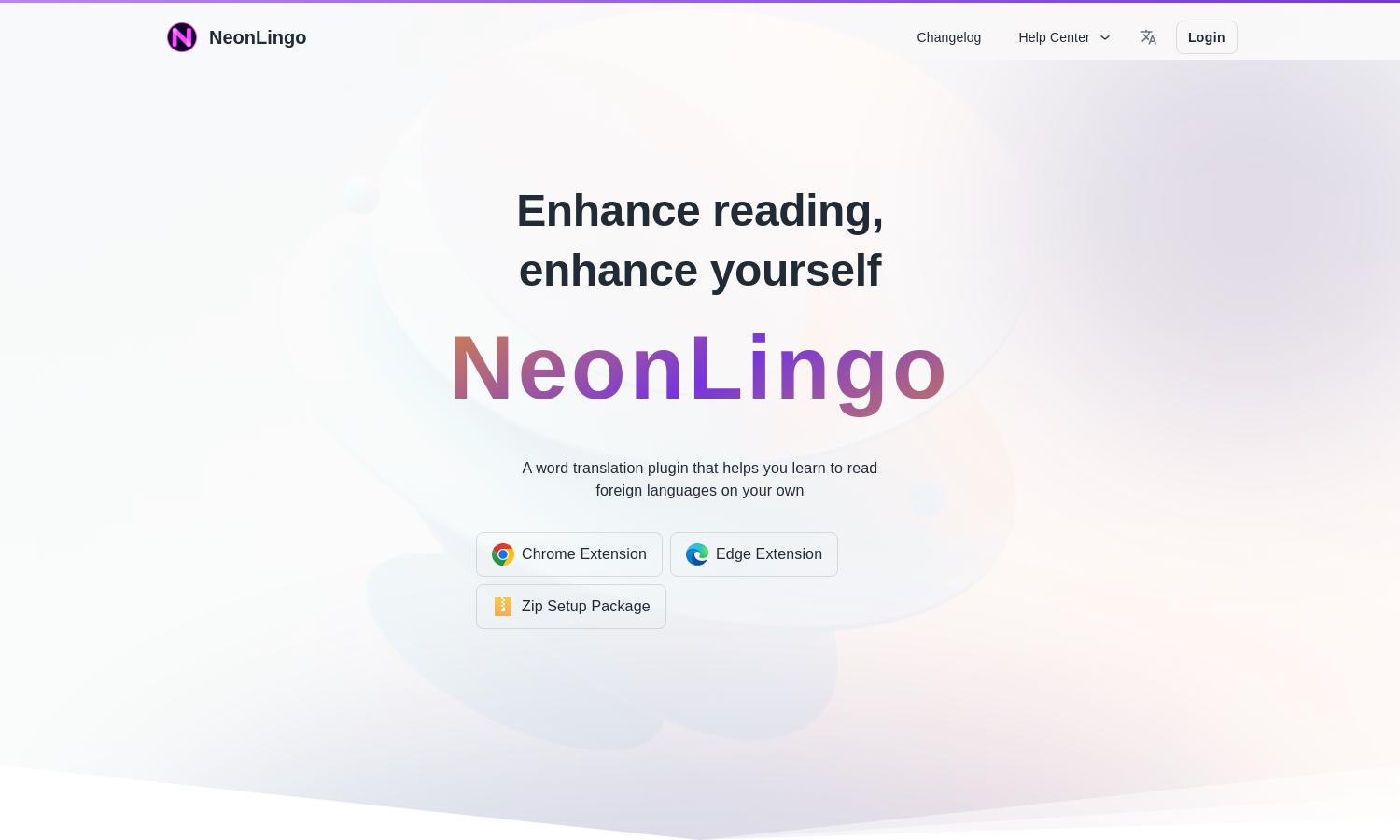
About NeonLingo
NeonLingo revolutionizes language learning by seamlessly integrating translation into web browsing. This innovative tool offers automatic vocabulary highlighting and contextual definitions, allowing users to enhance their foreign language skills effectively. Perfect for students, professionals, and avid readers, NeonLingo simplifies the process of understanding and learning languages effortlessly.
NeonLingo offers a free basic version, while premium subscriptions unlock advanced features. The premium tier includes additional word-saving capabilities and enhanced AI translation. Upgrade for more efficient learning, as the premium plan allows users to save time and enrich their vocabulary with ease, ensuring a comprehensive language learning experience.
NeonLingo features an intuitive and user-friendly interface, designed for seamless browsing and learning. Its layout ensures easy access to translation tools, encouraging users to engage with foreign content with minimal disruption. By emphasizing simplicity and convenience, NeonLingo makes language learning a natural part of the user experience.
How NeonLingo works
Users begin with a simple installation of NeonLingo on their browser. Upon onboarding, the extension activates its translation features on web pages. Users can highlight words, receiving instant translations and contextual definitions. The streamlined design promotes a smooth interaction, helping users learn new vocabulary effortlessly as they browse.
Key Features for NeonLingo
Automatic Vocabulary Highlighting
NeonLingo's automatic vocabulary highlighting feature revolutionizes language learning by remembering translated words. This unique aspect enhances user retention and comprehension by allowing instant access to word meanings with just a hover, ultimately enriching the learning experience and making language acquisition more enjoyable.
AI Contextual Analysis
NeonLingo leverages AI-driven contextual analysis to provide accurate translations based on sentence meaning. This feature enhances comprehension by ensuring users receive translations that fit the surrounding text, resulting in a deepened understanding of foreign languages and significantly improving the user's overall learning experience.
User-Friendly Word Management
NeonLingo boasts efficient word management that allows users to easily manage their translated vocabulary. This feature simplifies the learning process by enabling users to remove highlights with a click, ensuring an unobstructed reading experience while keeping important translations easily accessible for future reference.
You may also like:








