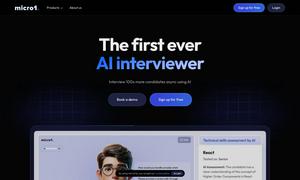PDF Pals
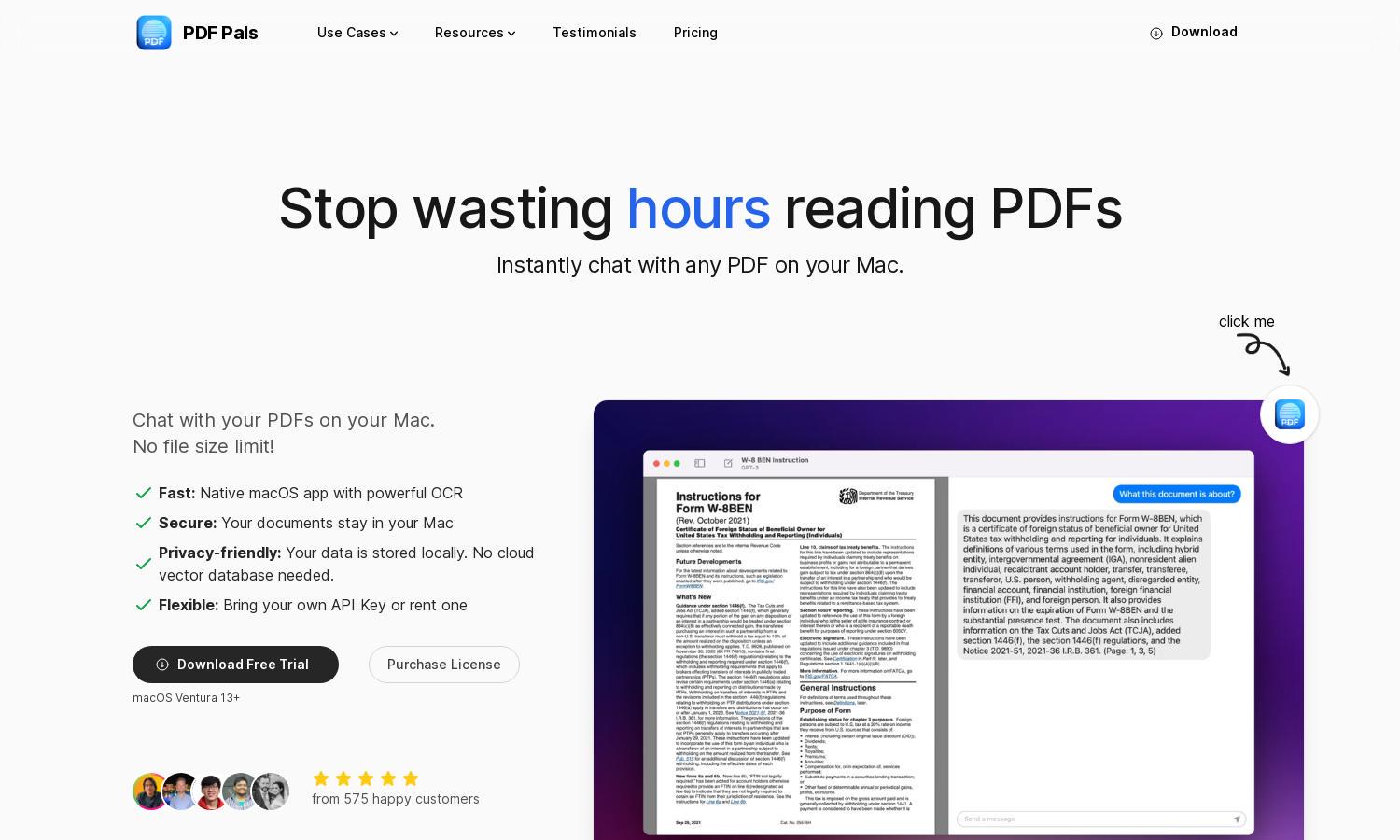
About PDF Pals
PDF Pals is designed for Mac users seeking efficient ways to interact with PDFs. Its standout feature, a powerful OCR engine, allows users to chat with PDFs directly, making document navigation and information extraction seamless. Ideal for researchers, legal professionals, and students, PDF Pals enhances productivity with local data storage.
PDF Pals offers a free trial and a one-time license purchase, making it accessible and budget-friendly. Users can enjoy a robust feature set, with options to upgrade for enhanced capabilities. Regular users benefit from discounts, ensuring great value in PDF interaction without ongoing subscriptions.
The user interface of PDF Pals is sleek and intuitive, designed for effortless navigation. Users benefit from its straightforward layout, enabling easy access to multiple PDFs without the clutter. Unique features like the customizable AI model settings create a user-friendly experience for all.
How PDF Pals works
To interact with PDF Pals, users begin by downloading the app and setting up their API key. After onboarding, they can open multiple PDFs and start chatting instantly. The intuitive interface allows seamless navigation through documents, utilizing the powerful OCR feature to extract and summarize information effectively, all while ensuring data privacy.
Key Features for PDF Pals
Instant PDF Interaction
PDF Pals offers instant interaction with any PDF, a unique feature that sets it apart in document management. Users can chat directly with their PDFs, facilitating quick information retrieval and enhanced productivity without the need for uploads, ensuring a private and efficient workspace.
Powerful OCR Support
PDF Pals includes advanced OCR support, allowing users to expand their capabilities by interacting with scanned PDFs and complex forms. This feature enables accurate text extraction and understanding, benefiting researchers, legal professionals, and anyone working with diverse document types.
Local Data Privacy
PDF Pals prioritizes local data privacy, ensuring users' documents are stored securely on their devices. This feature prevents file uploads to the cloud, reinforcing user confidentiality and compliance with data protection standards, making it a trustworthy choice for sensitive information.
You may also like: