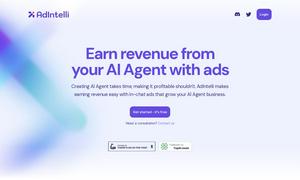Pixelcode
About Pixelcode
Pixelcode is a cutting-edge tool designed for developers, enabling them to turn code screenshots into editable code. With its innovative interface, users can capture code snippets from various sources and instantly copy the text to their clipboard. This enhances productivity and simplifies coding processes, making Pixelcode a must-have for every developer.
Pixelcode offers flexible pricing plans, including a pay-per-use model and an unlimited screenshot option via a ChatGPT API key. Users can choose from $8 for 100 screenshots or a lifetime deal at $35. Each plan unlocks powerful features, making it easy to extract code efficiently and effectively.
Pixelcode boasts a sleek, intuitive user interface that ensures a seamless experience for users. Its structured layout and easy navigation allow quick access to features. With tools designed for precision and efficiency, Pixelcode enhances user interactions, making capturing and extracting code a hassle-free process.
How Pixelcode works
To start using Pixelcode, users download the Chrome extension and receive an installation link upon purchase. After installation, they can click the extension icon, select the desired code snippet, and the tool automatically extracts and copies it to the clipboard. This effortless interaction streamlines the coding process, helping users save time and enhance efficiency.
Key Features for Pixelcode
Fast Code Capture
Pixelcode’s fast code capture feature allows users to quickly extract code snippets from screenshots. By enabling speedy processing and precise copying directly to the clipboard, Pixelcode significantly boosts productivity while reducing manual work involved in coding.
Automatic Language Recognition
With its automatic language recognition capability, Pixelcode supports over 30 programming languages, adjusting to various coding formats. This unique feature ensures accurate extraction and formatting of code, allowing users to focus on development without worrying about compatibility issues.
Seamless Chrome Integration
Pixelcode offers seamless integration with Chrome, enhancing usability directly from the browser. This convenience allows users to capture code snippets effortlessly while browsing, simplifying the workflow and making coding more efficient, directly enhancing the developer experience.