Productivity Page
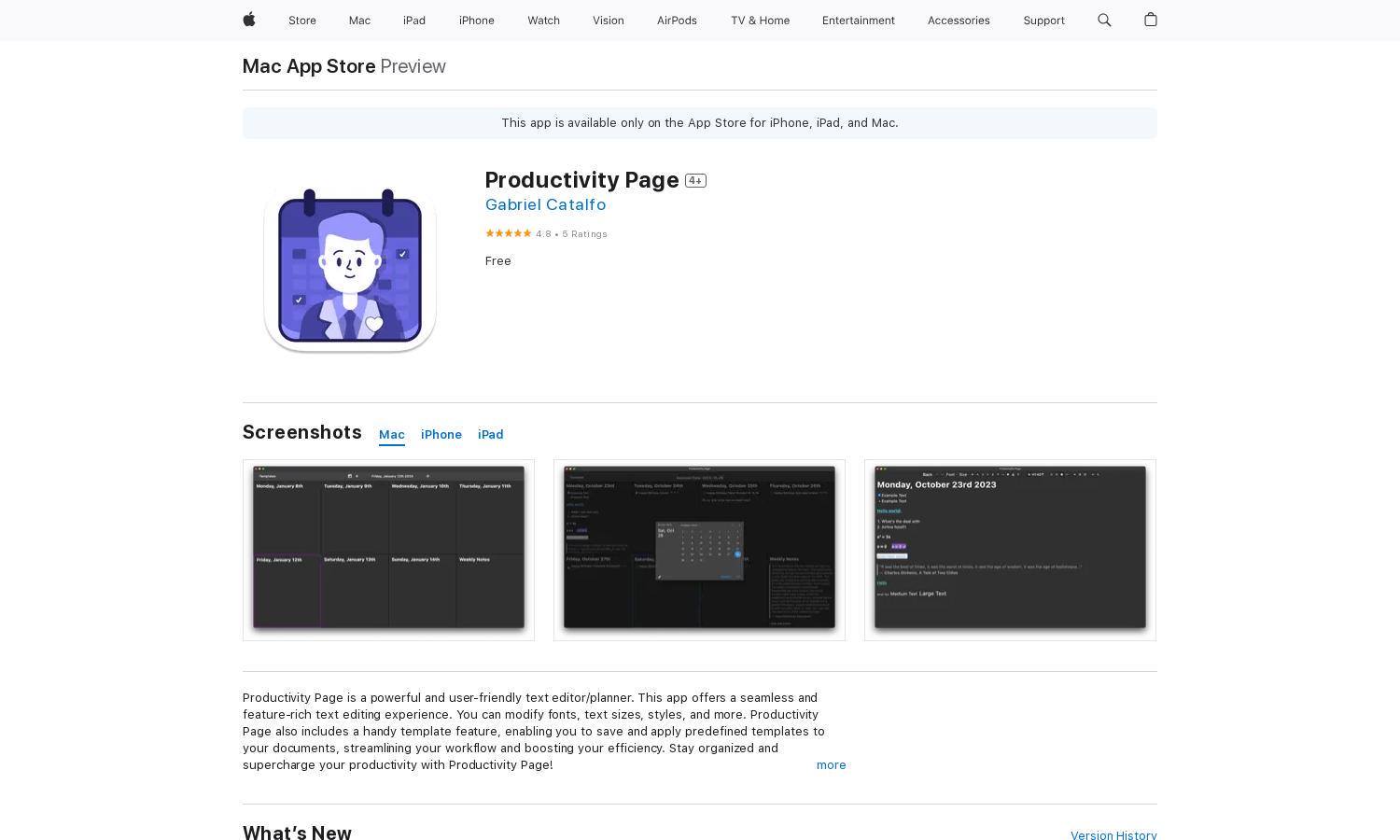
About Productivity Page
Productivity Page is a versatile text editor and planner, enhancing productivity for users on iPhone, iPad, and Mac. Its standout feature, Jake the AI assistant, provides personalized support to organize notes and manage schedules. This innovative tool streamlines task management, ensuring users can efficiently complete their projects.
Productivity Page offers a free-to-use model, ensuring users can access core features without subscription fees. Upgrading enhances functionality, making it ideal for those seeking advanced capabilities like savings on extra templates and AI-powered assistance. Users benefit greatly from refining their productivity experience effectively and affordably.
Productivity Page boasts a clean and intuitive user interface, making navigation simple for users. Its responsive design ensures a seamless experience, while features like customizable templates and AI assistance enhance usability. This thoughtful design reflects the app's focus on boosting productivity through an efficient and engaging layout.
How Productivity Page works
Users begin by downloading Productivity Page from the App Store, where they can quickly set up and explore its functionalities. The app features an intuitive layout that guides users through text editing, organizing tasks, and utilizing AI assistance from Jake. By easily customizing templates and modifying text styles, users will streamline their productivity workflow and achieve their goals efficiently.
Key Features for Productivity Page
AI-powered productivity assistant
Jake, the AI-powered productivity assistant in Productivity Page, provides users with personalized organization and management support. By leveraging advanced natural language processing, Jake assists users in streamlining their workflows, making note-taking and scheduling tasks easier and more interactive, ultimately enhancing overall productivity.
Template feature for organized tasks
The template feature in Productivity Page allows users to save and reuse predefined layouts, significantly improving efficiency. This unique offering aids users in maintaining organization across multiple projects or plans, ensuring a smoother workflow and enabling them to focus on what truly matters—achieving their goals.
Customizable text editing options
Productivity Page provides customizable text editing options, allowing users to modify fonts, sizes, and styles easily. This feature enhances the user experience by enabling personalized document creation, ensuring that every note or plan aligns with individual preferences and enhancing productivity while keeping the content visually appealing.
You may also like:








