Q, ChatGPT for Slack
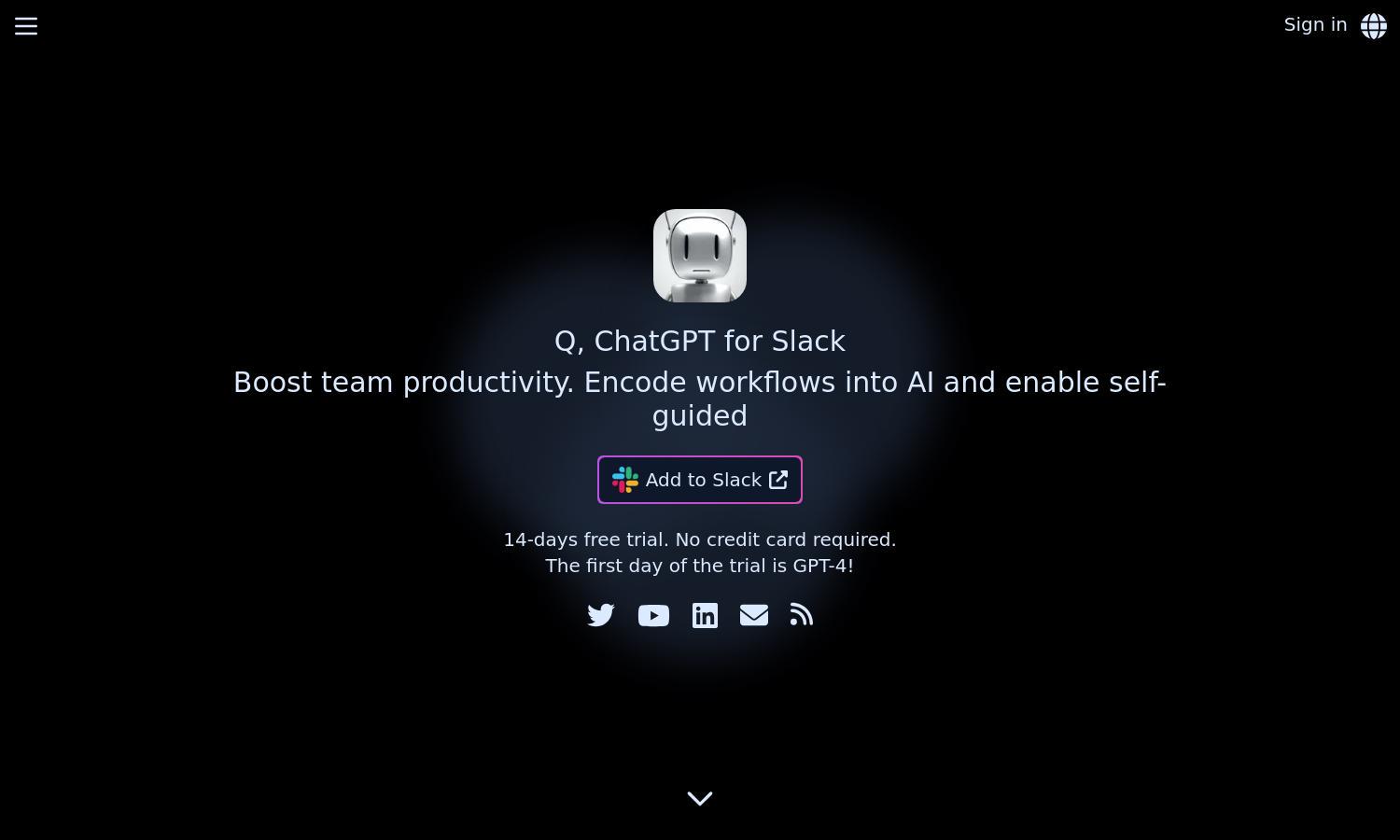
About Q, ChatGPT for Slack
Q, ChatGPT for Slack empowers teams with AI-driven interactions within Slack. By using GPT-4, Q facilitates instant responses, document reading, and customized team guidelines. Ideal for professional environments, Q encourages enhanced productivity by automating processes, ensuring data security, and streamlining communication.
The pricing plans for Q, ChatGPT for Slack offer a 14-day free trial with no credit card required, allowing users to experience premium features. Post-trial, users can upgrade to various paid plans to continue benefiting from advanced capabilities, ensuring ongoing productivity and collaboration.
The user interface of Q, ChatGPT for Slack is designed for seamless interaction, allowing users to easily integrate AI into their workflows. With a clean layout and straightforward navigation, Q enhances the experience by enabling intuitive access to features, empowering users to maximize their productivity.
How Q, ChatGPT for Slack works
Users begin by adding Q to their Slack workspace and inviting it to channels or direct messages. Interactions can be initiated by mentioning @Q, making it easy to engage with the AI. Q offers on-demand responses, document readings, and helps tailor interactions through custom instructions, enhancing team collaboration and productivity.
Key Features for Q, ChatGPT for Slack
On-demand URL and File Reading
Q provides on-demand URL and file reading capabilities, enabling users to summarize and evaluate content instantly. This unique feature enhances productivity by allowing quick access to information, making Q an invaluable tool for teams connected through Slack.
Custom Instructions for Tailored Use
Q enables teams to set up Custom Instructions, allowing tailored interactions that align with specific organizational needs. This feature promotes consistency and efficiency by streamlining communication, ultimately enhancing the collaborative experience within Slack.
Unlimited chat history with advanced search
With unlimited chat history and advanced search features, Q ensures users can effortlessly revisit previous interactions. This functionality enhances productivity by allowing teams to track conversations, making it easier to reference past discussions and decisions made within Slack.








