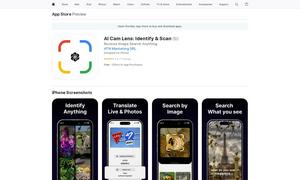ScanBoy
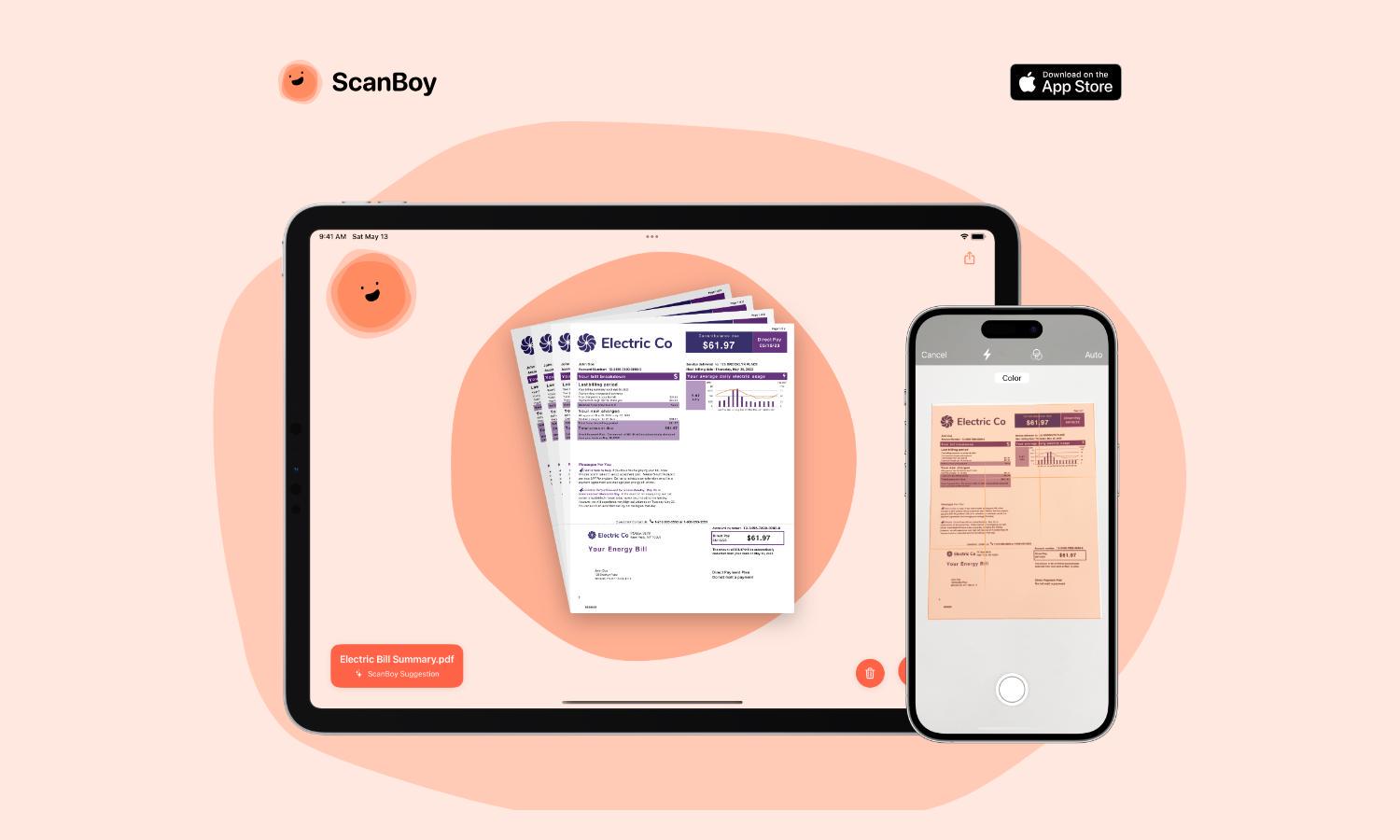
About ScanBoy
ScanBoy is an innovative document scanning app tailored for iOS and iPadOS users. It offers high-speed scanning combined with AI capabilities, allowing users to easily create and manage PDFs with selectable text. ScanBoy simplifies document organization, making it perfect for busy professionals seeking efficiency and accuracy.
ScanBoy offers flexible pricing plans, starting with a free tier that provides essential scanning capabilities. Upgrading unlocks premium features, including advanced AI-generated filenames and additional storage options, enhancing user experience. Users will find great value in the time-saving tools and customizable solutions available with each subscription.
ScanBoy boasts a user-friendly interface designed for seamless navigation. Its clean layout and intuitive controls allow users to scan and process documents effortlessly. The app incorporates unique features like AI filename generation, enhancing usability while ensuring a smooth and productive scanning experience for all users.
How ScanBoy works
Users begin their journey with ScanBoy by downloading the app and completing a quick onboarding process. Navigating through the straightforward interface, users can initiate lightning-fast scans, create high-quality PDFs, and take advantage of features like selectable text and AI-generated filenames. With customizable templates, scanning frequently encountered documents becomes instant and efficient, making document management a breeze.
Key Features for ScanBoy
AI Filename Generation
ScanBoy’s AI Filename Generation feature offers a unique advantage, automatically creating concise filenames based on scanned document content. This saves users time and enhances organization, allowing for quick access and management of documents. With ScanBoy, you'll streamline your workflow and simplify document retrieval.
Optical Character Recognition
The Optical Character Recognition (OCR) feature in ScanBoy transforms scanned documents into editable files, enabling users to select and manipulate text effortlessly. This functionality greatly enhances productivity, allowing users to retrieve information quickly. With ScanBoy, extracting text becomes easy, saving valuable time in document processing.
Document Templates
ScanBoy’s Document Templates feature allows users to save time by creating custom templates for frequently scanned document types. This unique offering helps maintain consistency and organization in file naming, enhancing efficiency. Users can streamline their workflow, making ScanBoy an essential tool for managing multiple document types.
You may also like: