SitePro
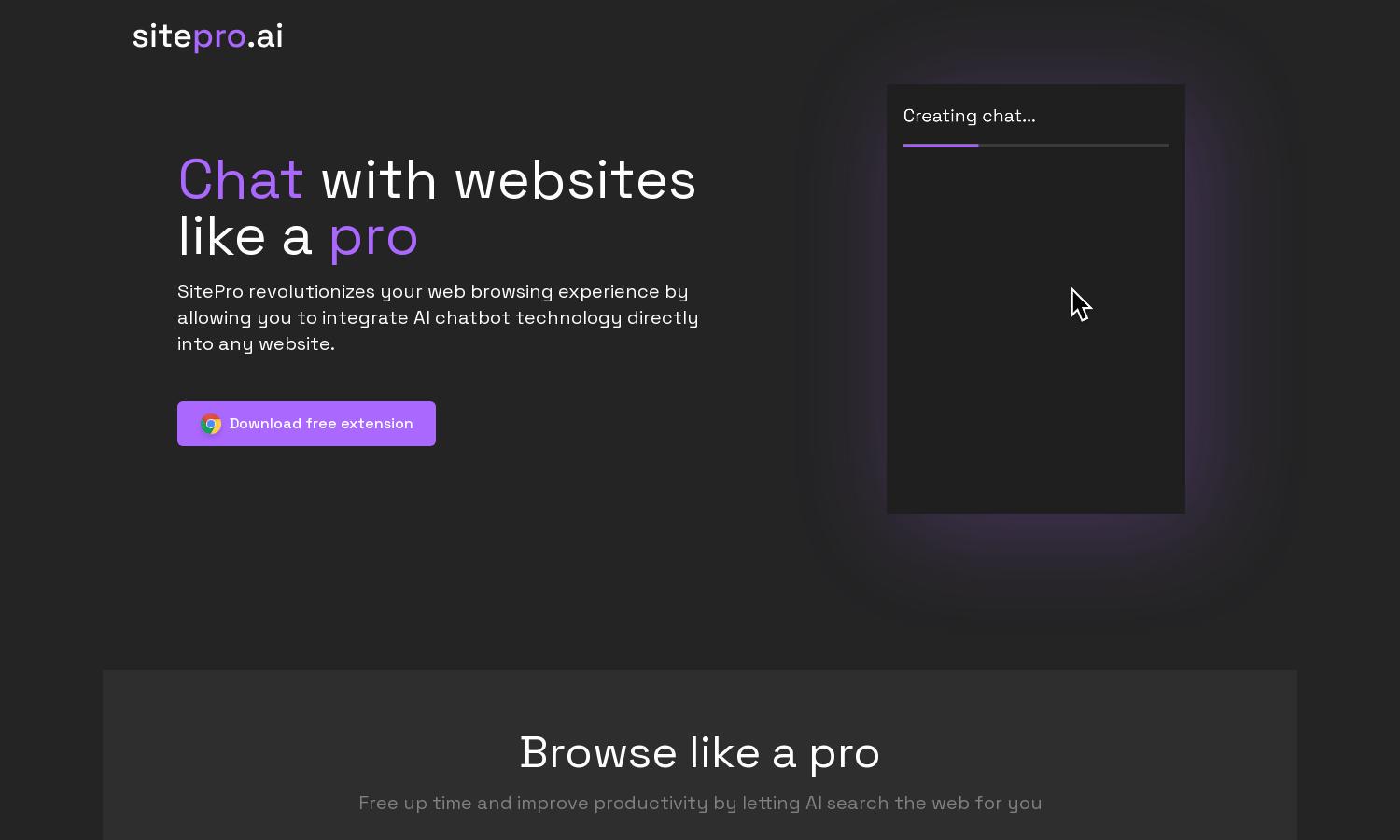
About SitePro
SitePro is a cutting-edge browser extension designed to transform online experiences by integrating AI chatbots into any website. Users can enhance productivity and streamline browsing by effortlessly creating custom chatbots. With SitePro, interact with websites more intelligently and efficiently than ever before.
SitePro offers a variety of pricing plans to cater to different user needs. The Basic Free plan allows up to 5 chatbots with 20K tokens, while Hobby and Standard plans provide greater functionality with more chats and tokens at $6.99 and $12.99 per month, respectively.
SitePro features an intuitive user interface that guides users through chatbot creation without hassle. The clean layout facilitates easy interaction and navigation, ensuring a streamlined web browsing experience. User-friendly elements make it simple to manage chats and collected links, enhancing overall satisfaction.
How SitePro works
To get started with SitePro, users simply download the browser extension and create an account. After onboarding, they can easily choose a website to integrate a chatbot. With a few clicks, users can customize their chatbots, collect relevant links, and enjoy continuous access to chat history, making interaction seamless and intuitive.
Key Features for SitePro
Instant Chatbot Creation
SitePro's instant chatbot creation feature allows users to deploy AI chatbots on any website effortlessly. With just a few clicks, users can customize their chatbots for diverse interactions, ensuring they have a personalized browsing experience that caters to their specific needs.
Link Gathering
The link-gathering feature of SitePro enables users to efficiently collect relevant links from websites they visit. By selecting specific links, users can streamline their information retrieval process, making their browsing experience more organized and productive while maximizing their interaction with the content.
Persistent Chat History
SitePro offers a persistent chat history feature that saves all recent conversations in the user's dashboard. This allows users to revisit and manage past interactions conveniently, ensuring continuity and enhancing their ability to follow up on previous inquiries without starting from scratch.
You may also like:








