Snipo
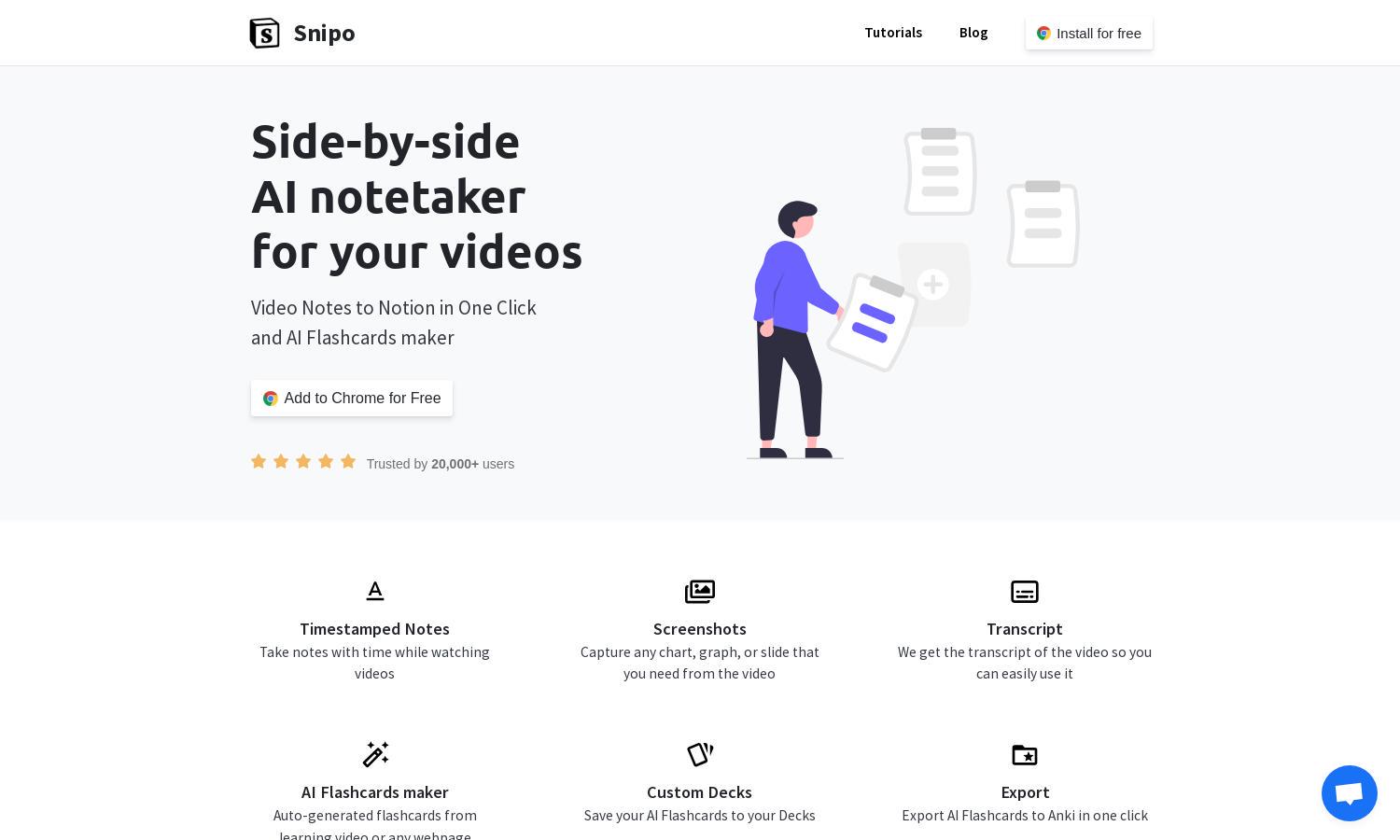
About Snipo
Snipo is designed for learners who want to take effective video notes directly into Notion. It offers features like timestamped notes, easy screenshot capture, and AI-generated flashcards, solving user problems by simplifying the note-taking process while enhancing retention and organization.
Snipo offers a free version to get started, with premium subscriptions for advanced features. Monthly and yearly plans are available, providing greater value and enhanced functionalities, such as unlimited flashcard creation and course syncing. Upgrading to a premium plan unlocks the full potential of Snipo.
Snipo features a user-friendly interface that integrates with Notion and YouTube, ensuring a smooth experience. The layout is intuitive, allowing users to navigate easily. Key features like keyboard shortcuts and seamless video integration contribute to an efficient workflow while maximizing productivity.
How Snipo works
To use Snipo, users first install the Chrome extension and log into their Notion account. While watching educational videos, they can take timestamped notes, capture screenshots, and access video transcripts. The platform seamlessly integrates with their workflow, making it easy to organize notes in Notion with minimal hassle.
Key Features for Snipo
AI Flashcards Maker
Snipo’s AI Flashcards Maker automatically generates flashcards from videos and web pages, enhancing retention. This unique feature allows users to create custom decks effortlessly, making study sessions more efficient. With Snipo, users can save and export flashcards for easy access and revision.
Timestamped Notes
Snipo’s timestamped notes feature allows users to jot down key insights while watching videos. This unique capability makes it simple to revisit specific parts of the video later, ensuring that crucial information isn’t lost. It streamlines the learning process for students and professionals alike.
Screenshot Capture
Snipo provides a screenshot capture feature that lets users grab essential visuals directly from videos. This capability enhances note-taking by allowing users to include relevant charts or graphs. Snipo ensures that all important information can be easily referenced in their Notion workspace.








