Streamlabs Podcast Editor
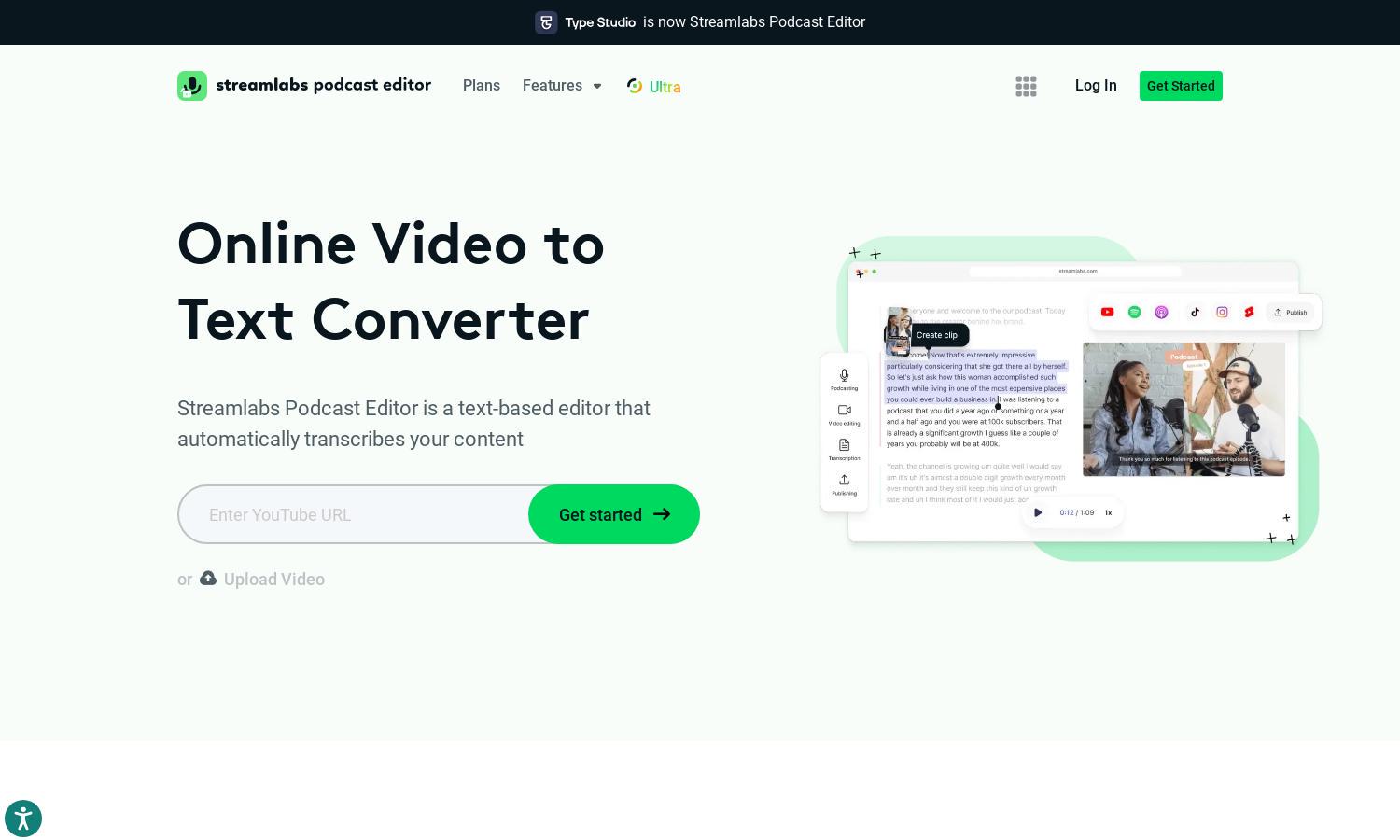
About Streamlabs Podcast Editor
Streamlabs Podcast Editor is a powerful tool designed for content creators, allowing users to easily transform video into text. Its standout feature is automatic transcription, making it simple to edit and repurpose content. This enhances accessibility and boosts discoverability for podcasts and videos, solving many workflow challenges.
Streamlabs Podcast Editor offers flexible pricing tiers, including a free plan for beginners. Users can upgrade to access additional features like unlimited video uploads and advanced translation options. Each subscription level provides added value, ensuring all content creators can find a plan that suits their needs while maximizing efficiency.
Streamlabs Podcast Editor boasts a user-friendly interface, designed for seamless navigation and efficient workflows. The clean layout allows users to quickly access tools such as transcription and editing features. Unique functionalities enhance usability, streamlining the video editing process, making Streamlabs Podcast Editor a favorite among content creators.
How Streamlabs Podcast Editor works
To get started with Streamlabs Podcast Editor, users simply create an account and upload their video files. The platform automatically transcribes the audio into text, allowing users to edit the text-based content. Users can then add subtitles, translate the transcript into multiple languages, and easily export their finished work, resulting in an efficient and comprehensive content creation process.
Key Features for Streamlabs Podcast Editor
Automatic Transcription
Streamlabs Podcast Editor's automatic transcription feature allows users to effortlessly convert video audio into text. This unique capability drastically reduces editing time and improves content accessibility, making it easier for creators to enhance their videos and engage diverse audiences while using Streamlabs Podcast Editor.
Multilingual Translation
The multilingual translation feature of Streamlabs Podcast Editor enables users to reach a broader audience by translating their video transcripts into over 30 languages. This unique offering enhances content visibility and appeals to a global audience, showcasing the platform's commitment to accessibility and globalization.
Seamless Export Options
Streamlabs Podcast Editor provides seamless export options, allowing users to save their transcribed content in various formats like .srt, .vtt, or .txt. This flexibility enhances usability and ensures compatibility across different platforms, making it an invaluable tool for content creators looking to optimize their workflow.
You may also like:








