Vectorizer.AI
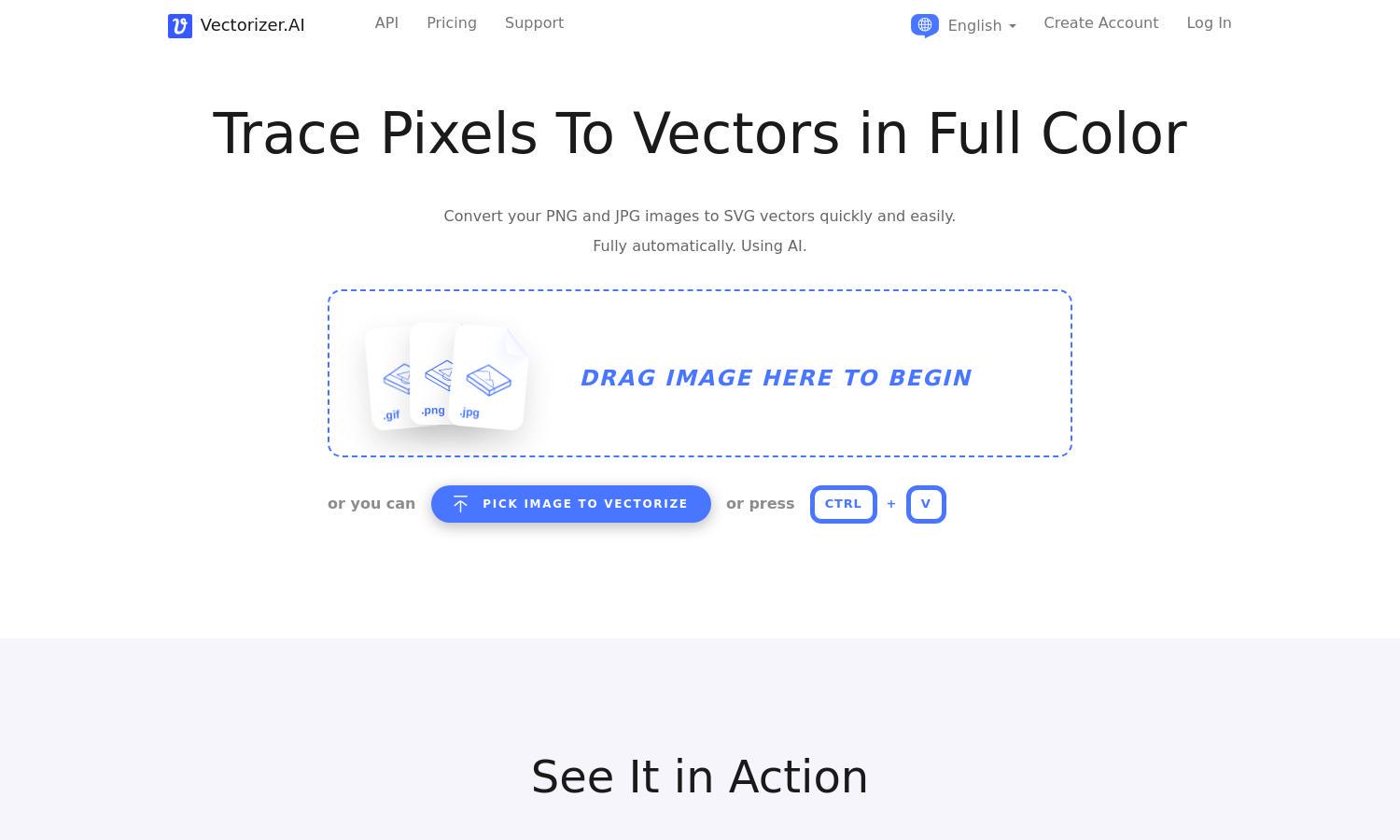
About Vectorizer.AI
Vectorizer.AI simplifies the process of converting raster images into scalable vector graphics. Users can drag and drop images for automatic processing, enhancing designs for printing or web use. This innovative AI-driven platform delivers accurate, high-quality vectors without requiring manual input, making it ideal for artists and designers.
Vectorizer.AI offers competitive pricing plans tailored to various needs, from free trials to premium subscriptions. The free tier enables basic conversions, while paid plans unlock advanced features such as higher resolutions, additional output formats, and unique customization options, enhancing the overall user experience and output quality.
Vectorizer.AI boasts a user-friendly interface designed for seamless navigation and efficient workflow. The clear layout guides users through the vectorization process, featuring intuitive drag-and-drop functionality and interactive previews to showcase results. This approach enhances accessibility, ensuring a smooth experience for both novice and experienced users.
How Vectorizer.AI works
To use Vectorizer.AI, users simply upload a bitmap image by dragging and dropping it onto the platform. The AI analyzes and processes the image, converting it into geometric vector shapes. Users can then preview the output, make adjustments if necessary, and download the final vector file in desired formats, enhancing usability through efficiency and innovation.
Key Features for Vectorizer.AI
AI-Powered Vectorization
Vectorizer.AI's core functionality lies in its advanced AI-powered vectorization process. Utilizing deep learning technology, users can convert pixel-based images into scalable vector graphics efficiently and accurately, ensuring high-quality outputs for various applications like printing, cutting, and digital design.
Adaptive Simplification
With its adaptive simplification feature, Vectorizer.AI intelligently reduces complexity in vector outputs by analyzing faint pixel boundaries. This ensures that users receive cleaner, more visually appealing vector graphics, making it easier to work with intricate designs without losing essential details or quality.
Palette Control
Vectorizer.AI offers users the ability to control the palette size, automatically detecting colors in images. Users can adjust the number of colors to achieve their desired aesthetic, providing more customization options and ensuring a flexible workflow in creating high-quality, vibrant vector graphics.








