Vid2txt
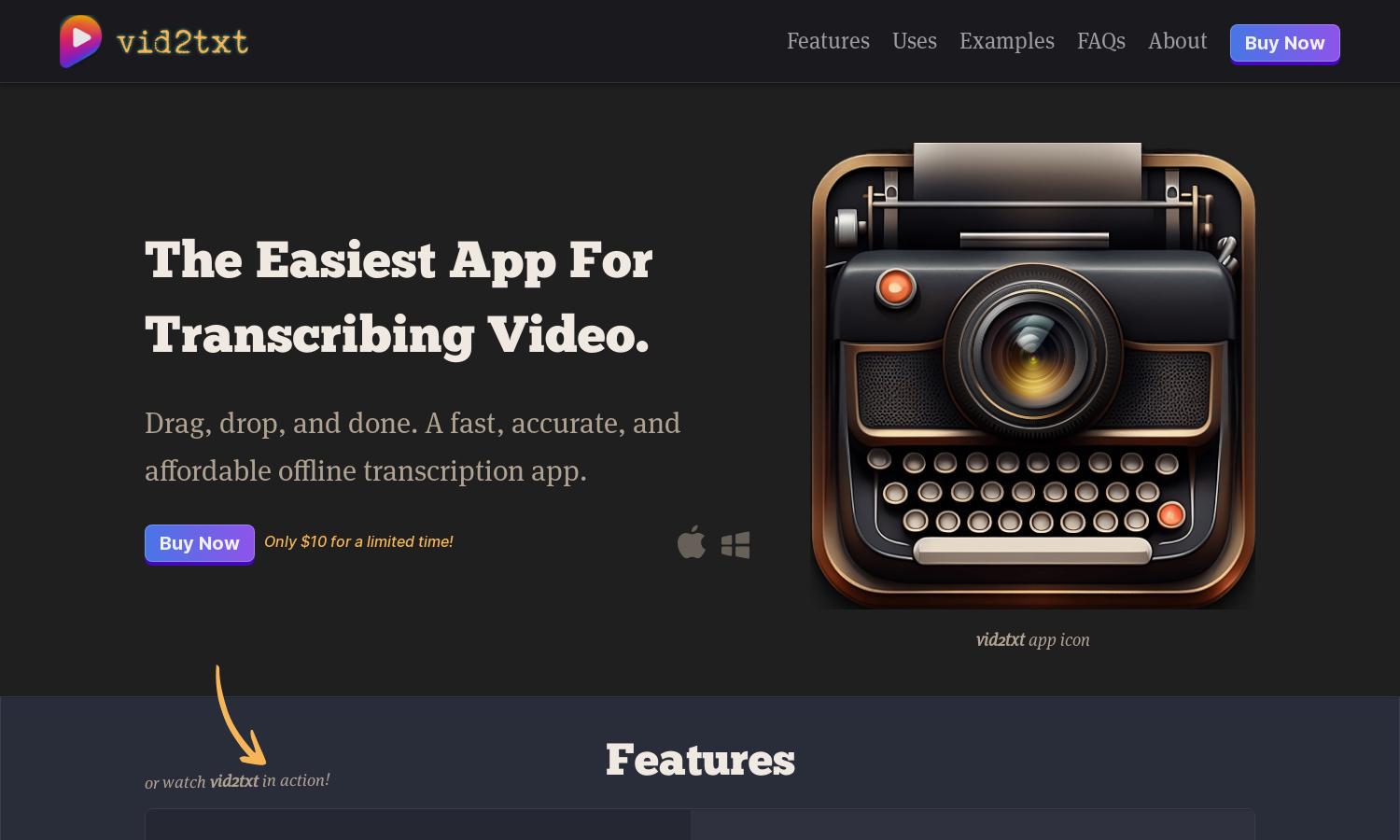
About Vid2txt
Vid2txt is designed for anyone who needs quick and accurate transcriptions of video or audio files. Its innovation lies in its easy drag-and-drop functionality, allowing users to convert files into text formats like .txt, .srt, and .vtt 100% offline. Say goodbye to subscriptions with Vid2txt.
Vid2txt is currently available for a limited time at just $10, offering lifetime access with no recurring fees. Users benefit from unlimited transcriptions without hidden costs, making it a valuable, one-time investment. Check for any upcoming discounts or special offers on Vid2txt’s website.
The user interface of Vid2txt is intuitive, ensuring a seamless transcription experience. Users can quickly drag and drop their media files for instant results. This user-friendly layout, combined with its focus on simplicity, makes Vid2txt an effective tool for busy professionals and casual users alike.
How Vid2txt works
To use Vid2txt, users simply install the application on their MacOS or Windows device. After onboarding, they can drag and drop their audio or video files directly into the app. Within seconds, Vid2txt will generate accurate transcriptions in the chosen format. Enjoy hassle-free transcription without the need for internet access, ensuring privacy and speed.
Key Features for Vid2txt
Offline Transcription
Vid2txt’s offline transcription feature allows users to convert audio and video files into text without internet dependency. This guarantees maximum privacy and security for your data, making it ideal for content creators, journalists, and students alike who value confidentiality and convenience.
One-Time Purchase
With Vid2txt, users can enjoy a one-time purchase model, eliminating the need for subscriptions. This unique pricing structure empowers users with unlimited transcription capabilities, offering a cost-efficient alternative to traditional services. Experience the freedom to transcribe at will with Vid2txt's affordable plan.
Multi-Format Support
Vid2txt supports a wide range of audio and video file formats including mp4, wav, and mp3. This versatile feature allows users to transcribe content from virtually any source, enhancing productivity for content creators and professionals seeking flexible transcription options in one app.








