White Screen
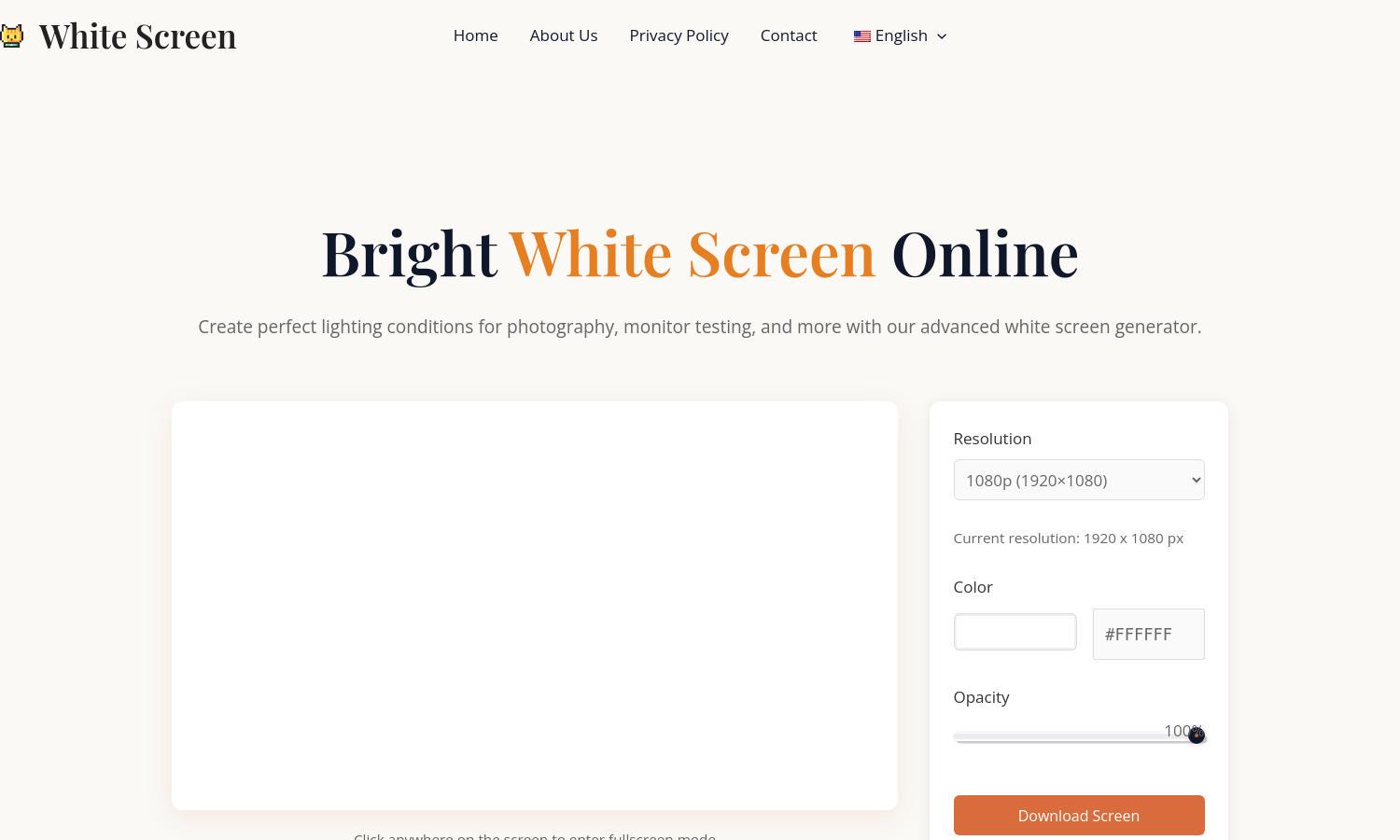
About White Screen
White Screen offers a powerful tool to create pure white screens for photo and video lighting. Perfect for professionals and hobbyists alike, users can adjust brightness and resolution, ensuring optimal conditions for testing monitors, photography, and drawing. Experience seamless usability with a focus on achieving perfect lighting.
White Screen is completely free, offering unlimited access to high-resolution options and customizable brightness controls. Users can enjoy all features at no cost, making it ideal for professionals seeking quality tools without subscriptions. The straightforward interface ensures everyone can easily enhance their lighting needs with this versatile tool.
The White Screen user interface is designed for ease of navigation, featuring a clean layout and intuitive controls. Users can quickly switch between different resolutions and brightness settings, enhancing their experience. With its user-friendly design, White Screen ensures that anyone can create the perfect lighting setup effortlessly.
How White Screen works
To use White Screen, visit the site and click to enter fullscreen mode. Users can select their desired resolution and adjust brightness for optimal lighting conditions. Whether for photography, video production, or monitor testing, the seamless interface allows quick access to functionality, making it perfect for both casual and professional use.
Key Features for White Screen
Fullscreen Mode
The fullscreen mode on White Screen enables users to utilize their entire display area, creating the perfect environment for photography and monitor tests. This unique feature ensures an immersive experience, allowing for precise lighting conditions that enhance visual quality and control during crucial tasks.
Custom Resolution Settings
White Screen’s custom resolution settings allow users to tailor the screen to their specific needs. By adjusting from 480p up to 8K resolution, users can ensure their displays are tested under exact conditions. This feature greatly enhances the tool's versatility for both professional and personal applications.
Brightness Control
The brightness control feature on White Screen empowers users to fine-tune the light output to suit their needs. This distinct capability enables precise adjustments for optimal conditions in photography and other tasks. With this added flexibility, users can achieve the desired lighting effect easily and effectively.
You may also like:








