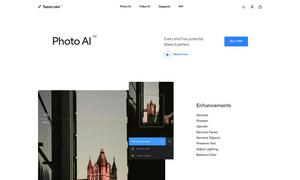Yack
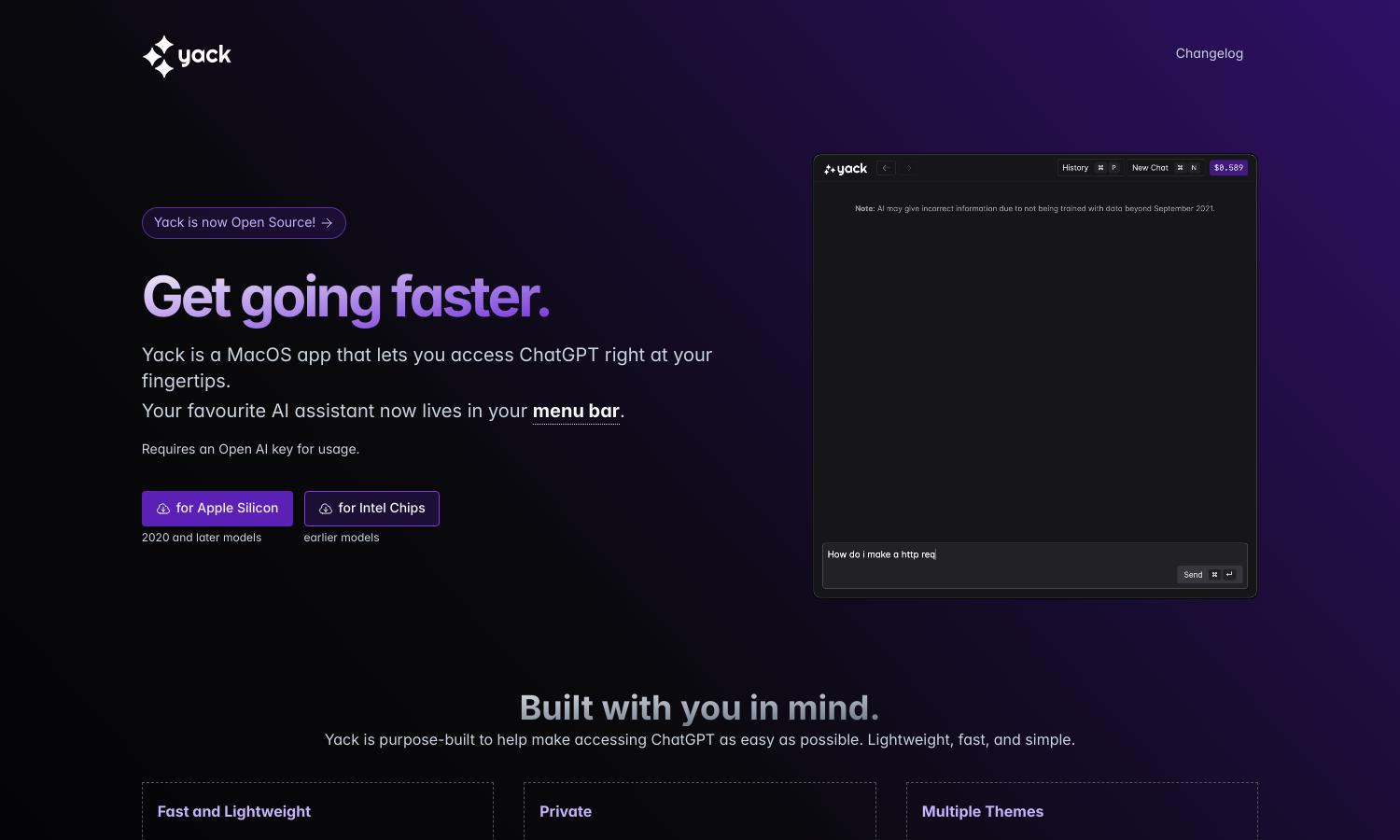
About Yack
Yack is an innovative MacOS app designed to streamline access to ChatGPT from your menu bar. Targeted at AI enthusiasts and professionals, it boasts unique features like a lightweight design, multiple themes, and enhanced privacy, enabling users to efficiently utilize their favorite AI assistant without hassle.
Yack offers a free version for individual users while premium plans may soon be available for advanced features. The value lies in keeping user data secure on personal devices, and future plans will enhance functionality. Users can expect a personalized AI experience tailored to their needs.
Yack's user interface is designed with simplicity and efficiency in mind, featuring an intuitive layout that maximizes productivity. Its responsive design allows users to navigate easily through features, ensuring a seamless experience that encourages more frequent interactions with this essential AI tool.
How Yack works
Users start by downloading Yack and setting it up with their OpenAI key. Once onboarded, navigating the app is easy—simply click the icon in your menu bar to access ChatGPT. The keyboard-first design allows for fast input, while markdown support enhances text formatting. Users can efficiently switch between themes, ensuring a personalized interaction each time.
Key Features for Yack
Lightweight Design
Yack’s lightweight design, weighing less than 10 MB, sets it apart from traditional bulky apps. This efficient architecture ensures that Yack runs smoothly on MacOS without hogging resources, making it an ideal choice for users looking for speed and simplicity while interacting with ChatGPT.
Privacy-Focused
Yack prioritizes user privacy by storing all data locally on devices, meaning no information is ever transferred to external servers. This feature makes Yack an excellent choice for individuals seeking a secure environment for their interactions with ChatGPT, promoting peace of mind during usage.
Customizable Themes
Yack offers a variety of customizable themes including light, dark, and colorful options. This flexibility allows users to personalize their interaction space according to their preferences and moods, enhancing their overall experience while using ChatGPT effectively from the menu bar.
You may also like: