Clean Inbox for Gmail™
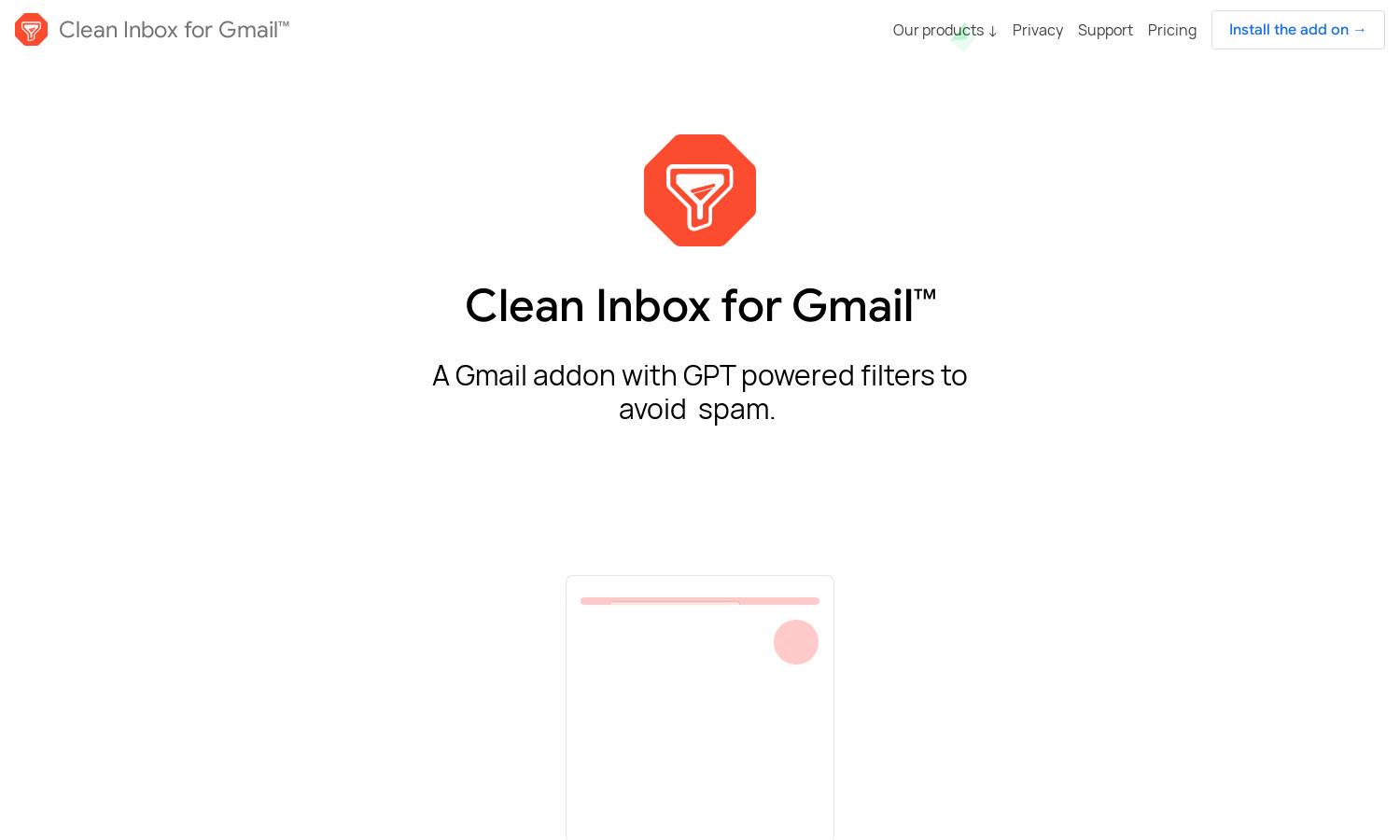
About Clean Inbox for Gmail™
Clean Inbox for Gmail™ offers a powerful solution to email overload by utilizing GPT-powered filters. It allows users to label and manage unwanted emails such as newsletters and promotions, enhancing organization without compromising privacy. Ideal for busy professionals seeking streamlined inbox management.
Clean Inbox for Gmail™ offers a free version with essential features and a premium plan for advanced filter options. Subscribers gain exclusive benefits like custom filter generation and enhanced sender management. Upgrade your email experience for a clutter-free inbox and improved efficiency at a competitive price.
The user interface of Clean Inbox for Gmail™ features an intuitive layout that fosters easy navigation. Users can seamlessly create filters, explore public categories, and manage unwanted emails. Its user-friendly design ensures a smooth browsing experience, making email management simple and efficient.
How Clean Inbox for Gmail™ works
With Clean Inbox for Gmail™, users begin by installing the addon and accessing the settings to customize their filtering options. The onboarding process guides them to create or apply pre-existing filters based on common email categories. Users can effortlessly label incoming emails, manage senders, and utilize AI technology for ongoing enhancements.
Key Features for Clean Inbox for Gmail™
AI-Powered Filter Generation
Clean Inbox for Gmail™ features an AI-powered filter generator that allows users to create custom filters effortlessly. This unique functionality improves inbox management by automatically suggesting filters based on received emails, ensuring users can efficiently manage unwanted communications.
Category Labeling
Clean Inbox for Gmail™ enables users to label entire categories of emails, simplifying inbox organization. With just a click, users can apply public categories to filter numerous unwanted emails, enhancing their email management experience and saving valuable time.
Sender Management
Sender Management functionality in Clean Inbox for Gmail™ allows users to block specific senders and eliminate unwanted emails effectively. This feature streamlines inbox management by reducing clutter and enhancing user control over their email communications.
You may also like:








