ChatGPT Gmail AutoReply
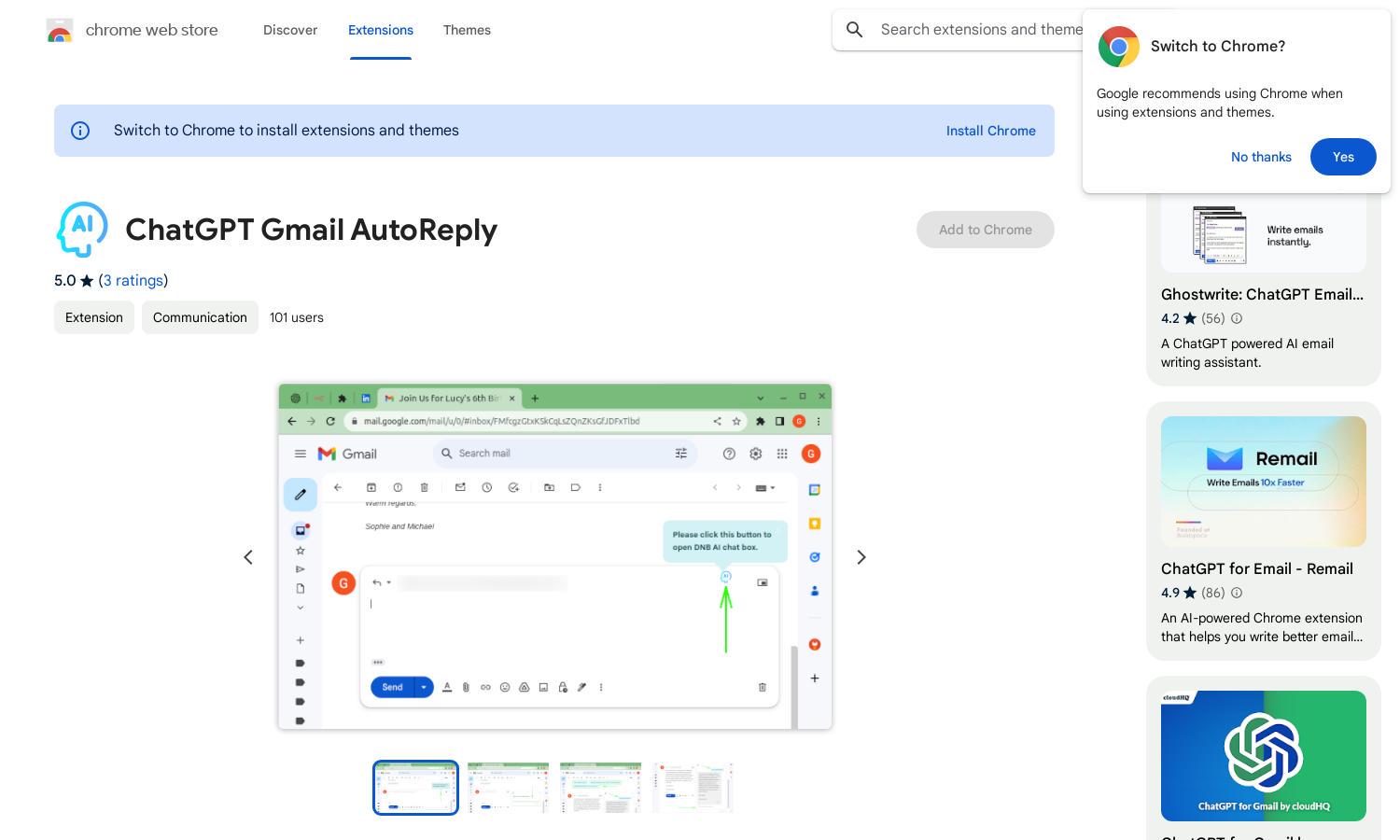
About ChatGPT Gmail AutoReply
ChatGPT Gmail AutoReply enhances email communication by leveraging AI to provide instant, context-aware reply suggestions. Perfect for busy professionals, this Chrome extension integrates seamlessly with Gmail, reducing response times and enhancing productivity while maintaining user privacy. Embrace effortless email management with ChatGPT Gmail AutoReply.
ChatGPT Gmail AutoReply offers a free basic tier with essential features. Users can upgrade for advanced functionalities and customization options. Each subscription tier ensures enhanced email response quality, making it a must-have for those seeking to improve their communication efficiency without hassle.
The user interface of ChatGPT Gmail AutoReply is intuitive and user-friendly, creating a seamless experience for email management. With a simple layout and integrated features, users can easily access AI-generated replies directly within Gmail, ensuring efficient and effective communication without unnecessary complexities.
How ChatGPT Gmail AutoReply works
To utilize ChatGPT Gmail AutoReply, users simply install the Chrome extension and begin reading emails in their Gmail account. Once an email is open, they can click the "AutoReply with ChatGPT" button to receive instant AI-generated response suggestions. Users can either send a reply immediately or enter an interactive chat mode to customize their response further. The process is designed to be straightforward, helping users streamline email management and make communication more efficient.
Key Features for ChatGPT Gmail AutoReply
Instant Reply Suggestions
ChatGPT Gmail AutoReply features instant reply suggestions, transforming email responses with AI-generated prompts tailored to the conversation. This unique capability saves users time and enhances productivity by delivering relevant replies effortlessly, making email management hassle-free.
Interactive Chat Mode
The interactive chat mode of ChatGPT Gmail AutoReply allows users to refine their email responses further. By engaging with the AI directly, users can create perfect replies that resonate with their style and context, boosting communication quality and user satisfaction.
Smart Contextual Understanding
ChatGPT Gmail AutoReply employs smart contextual understanding to generate responses that are not only relevant but also appropriate for the conversation. This feature ensures that users maintain professional and coherent communication, enhancing their overall email experience significantly.








