diffusers.js WebGPU demo
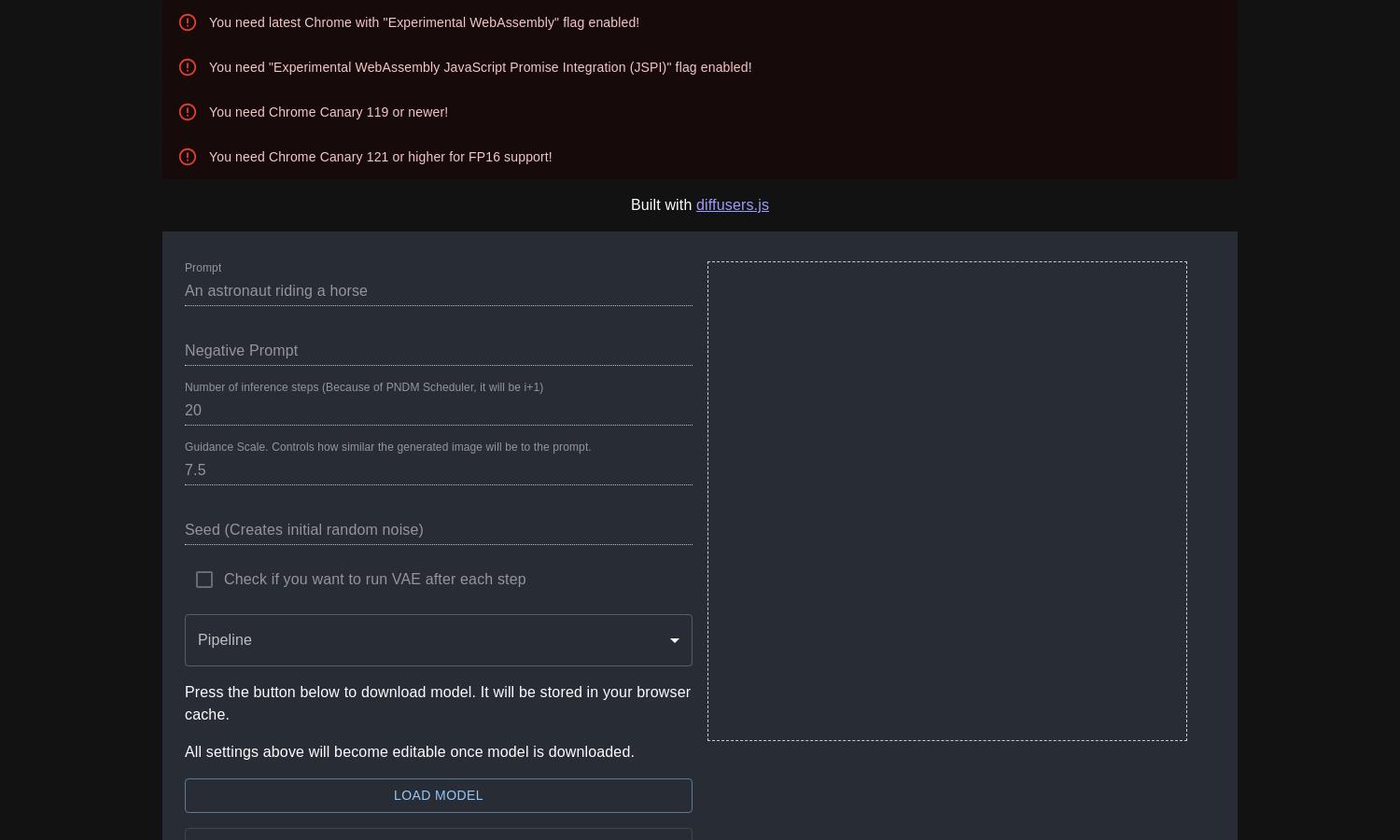
About diffusers.js WebGPU demo
The Stable Diffusion WebGPU demo enables users to create stunning images using diffusers.js. It works seamlessly in the latest Chrome browsers with essential experimental features enabled, appealing to developers and artists interested in cutting-edge AI image generation. Experience innovative capabilities right in your browser.
While the Stable Diffusion WebGPU demo is free to use, the platform boosts user experience with a streamlined interface. As of now, there are no tiered subscription levels; all features are available for free access, making it an excellent choice for users looking for high-quality generative art.
The user interface of Stable Diffusion WebGPU is designed for ease of use, allowing users to navigate effortlessly. With clear buttons and adjustable settings for prompt customization, the layout enhances the browsing experience. Users can focus on creativity without being hindered by complex navigation.
How diffusers.js WebGPU demo works
To use Stable Diffusion WebGPU, first ensure your Chrome browser is updated and the necessary experimental flags are enabled. Once on the site, download the model, which is cached in your browser. Users can then adjust settings like prompts and guidance scales before hitting the generate button to create images uniquely tailored to their specifications.
Key Features for diffusers.js WebGPU demo
Image Generation
Stable Diffusion WebGPU's image generation feature revolutionizes online creativity. Users can create remarkable visuals based on customizable prompts and various settings, providing an innovative platform for artists and developers alike. Experience high-quality results with this accessible generative art tool in your browser.
Model Download
The model download feature allows users to cache the essential resources locally in their browsers. This provides faster access and enhances the user experience, making image generation more efficient. The Stable Diffusion WebGPU platform prioritizes seamless interaction by allowing users to swiftly load and utilize models.
User-Friendly Settings
Stable Diffusion WebGPU offers user-friendly settings that allow easy customization of prompts, guidance scales, and more. This feature enhances the overall user experience by providing intuitive controls, ensuring users can create stunning visuals without technical barriers, making it a go-to for generative art enthusiasts.
You may also like:








